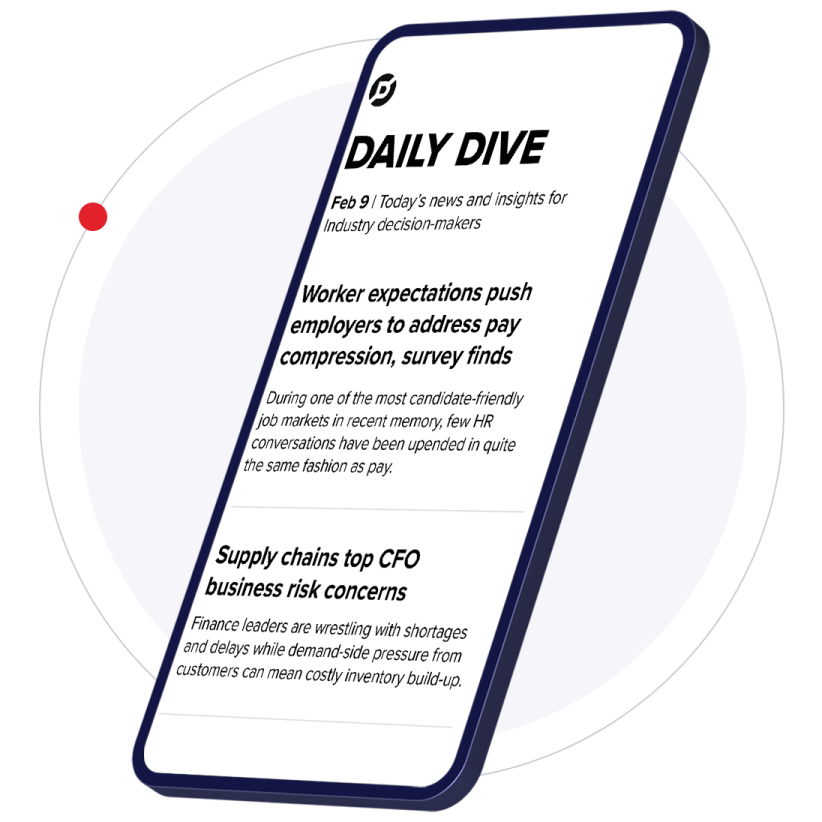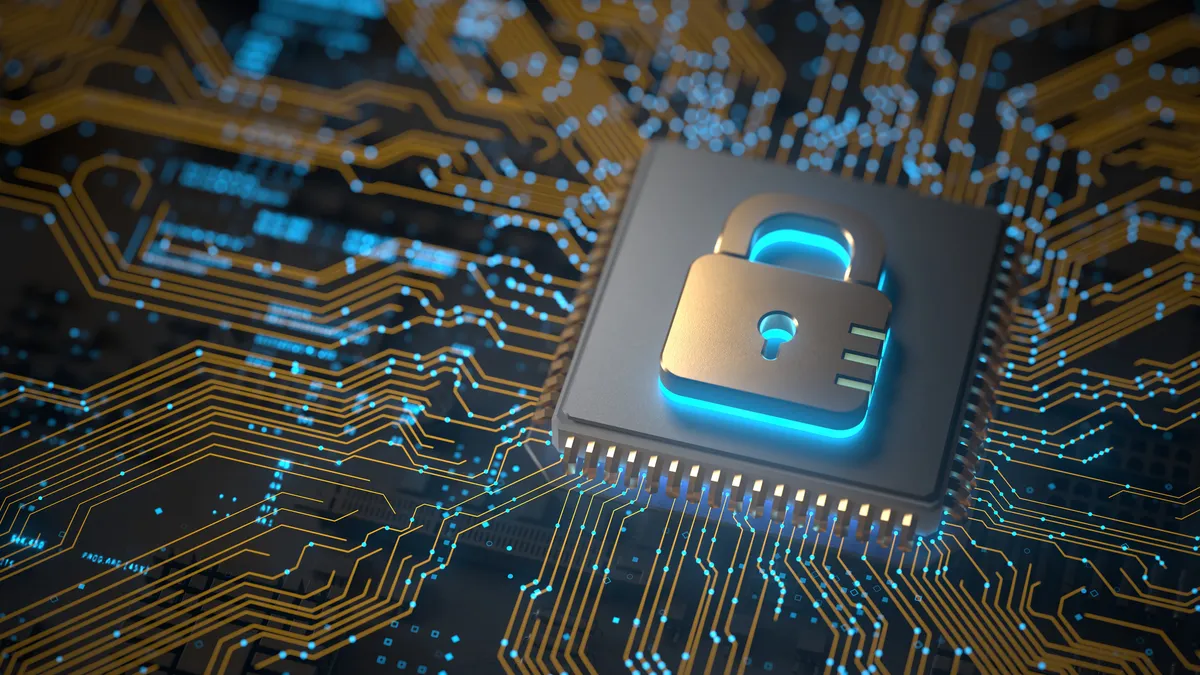Apple's iPad offers plenty of tools and options for classroom settings. Instructors at both the K-12 and university levels are continually finding new ways to use the tablets, but new uses can introduces new needs. So which accessories are right for the classroom?
Education Dive has compiled a list of 10 great iPad accessories, ranging from simple styluses to germ-killing wands, to help maximize the iPad's potential and convenience in numerous classroom situations. If you decide to use these tablets at your school, here are some options to consider:
1. A STYLUS
While The Verge chose the Wacom Bamboo stylus as the best buy (it does have inexpensive replacement tips) in its review of iPad styli, the LYNKtec TruGlide’s performance is reportedly just as accurate—and at $15.95, right around half the price. The TruGlide sports a microfiber tip, as opposed to rubber, which reduces resistance against the iPad’s screen, but can make drawing lines with sharp corners a little more difficult. Still, of all the styli The Verge chose, the TruGlide maintains the highest level of precision and durability for the lowest price.
2. VIDEO ADAPTERS
While Apple makes its own adapters for connecting the iPad to a projector, monitor or other display, several less expensive options exist from third-party manufacturers. One such option is made by Gaorui for $17 and is compatible with iPad, iPad 2, and the iPhone 4 and 4S. While these adapters allow you to display videos and slideshows on other screens, it’s important to note that movies and videos purchased in iTunes can’t be viewed using the adapter due to the program's copy protection.
3. APPLE TV
Don’t like being tethered to a projector or podium while using your iPad to teach? With the $99 second-generation Apple TV, you can give lectures and presentations from your iPad wirelessly via AirPlay. The device is small enough to be carried around, and can connect to any HDTV or projector with an HDMI port.
4. A SCREEN CLEANING CLOTH
ZDNet’s Joel Evans called CTA Products’ Cloth Addiction microfiber cloth “the cloth that has changed my life.” For $8.95, you get one 8.75”x12” cloth with a bonus 7”x7” cloth, both of which are guaranteed not to scratch the surface or produce lint. Plus, you can wash and reuse the cloth hundreds of times and use it on any other electronic screens, lenses, or even screen protectors.
5. PROTECTIVE CASES
If you’re using iPads with younger students, you’ll probably want to take steps to make the devices “drop-proof.” For the youngest of students the best bet may be the $35 Big Grips by KEM Ventures—a durable, foam cover resistant to germs, stains and oils. Alternatively, the Incipio Feather ultralight hardshell case isn’t a bad bet for older students. Also priced at $35, the Feather is a rugged, 1mm thick polycarbonate shell that includes a microfiber cleaning cloth. Not a bad deal at all.
6. SCREEN PROTECTORS
Need to protect your iPad’s screen on a tight budget? Made from the same material used to protect military aircraft, the Skinomi TechSkin should protect your device from most wear and tear. Featuring four layers—a clear coat that protects from UV rays, a thermoplastic urethane, a clear acrylic adhesive and a protective liner—and a lifetime guarantee, it comes with a lifetime guarantee and is compatible with the iPad 2, 3 and 4. Though it lists for $20, you can get it for as low as $5 on Amazon.
7. A KEYBOARD
Sometimes, it probably feels more natural to type on a physical keyboard than the iPad’s touch screen. Perhaps the most affordable keyboard option at $70, Logitech’s iPad keyboard connects via Bluetooth and is powered by four AA batteries. It features media control keys like a standard Apple keyboard, and it also comes paired with a case that doubles as a stand for your iPad.
8. POWERED STANDS
Speaking of stands, Mophie’s Powerstand fits iPad, iPad 2 and iPad 3 and charges your device while it is docked. The aluminum stand’s multi-axis technology also lets you view the iPad at almost any angle and rotate the device 180˚, making it perfect for sharing what’s on the screen with anyone at your desk. With features like that, the portable stand’s $150 price tag is easily justifiable.
9. EXTERNAL SPEAKERS
For an affordable portable speaker to use during presentations and lectures, the Creative D100 ($54-$70) is the safest bet. Ranking among CNet’s top 5 speakers for the iPad 2, the D100 provides impressive sound quality for its price and connects with the iPad via Bluetooth. It’s important to note, however, that if you’re using the Apple TV to connect to a projector or other display, you can use AirPlay to beam the sound to any speakers on that device.
10. ANTI-GERM LIGHT WANDS
Germs are bound to spread in a classroom environment. You can ensure that iPads are one place they won’t live for long with the Germ Guardian Mini UV-C Light Wand. Passing the wand over any surface is guaranteed to kill 99% of bacteria, viruses, mold and dust mites, and the device shuts itself off. For a germ-killing device that has use preventing the spread of germs beyond just the iPad (think desks, books, keyboards, etc.), $39.95 is a steal.
Would you like to see more education news like this in your inbox on a daily basis? Subscribe to our Education Dive email newsletter! You may also want to read Education Dive's look at the 10 best university Twitter accounts and what they do right.