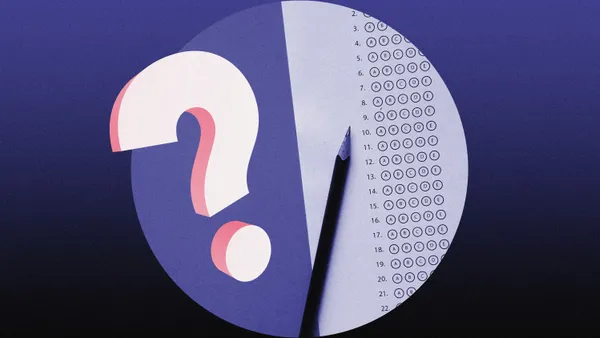Although we have previously examined how classrooms are benefiting from the many uses of iPads, Android tablets have their own set of specific advantages. Apple often steals the spotlight with marketing and shiny advertisements for its robust app store, but Android's online marketplace offers a wide variety of useful apps as well, helped in part by its open-source operating system.
In order to get the most out of a limited budget, it is no wonder that a school district may choose to purchase a Google Nexus, Samsung Galaxy or Kindle Fire (all available for $199) over a $499 Apple iPad. Let's take a look at how schools are making the most out of their Android tablets:
ENGAGE STUDENTS IN STEM CLASSES
- Teach trigonometric functions
The app Whiteboard, a program which allows for freehand writing either manually or with a stylus, is being used to teach students the Unit Circle. The instructor can introduce various definitions of trigonometric functions like sine, cosine and tangent by drawing them in respect to the entire Unit Circle.
- Learn times tables
Squeebles is a fun, highly interactive game that also happens to teach primary school students their multiplication tables. One great feature is that the app remembers which questions were answered incorrectly so that at the end of each level, students are able to go over what they found to be more difficult.
- See the night sky during the day
Even though astronomy instructors are unable to take their classes to see the stars at night, Google Sky may be even better than the real thing. Instructors are able to have their students find, label and measure the distance between specific stars that otherwise would be imperceptible to the naked eye.
- Simulate acid-base titrations
Although conducting experiments may be the best way to learn chemistry concepts, some school districts simply do not have the resources available to provide the opportunity to do so. Not only is the app Acid-Base Titration Curve free, but it also can teach experiments that are potentially too dangerous or too expensive to be conducted in a normal classroom.
MAKE DIGITAL MEDIA MORE PRODUCTIVE
- Watch TED Talks on the go
TED Talks are an enjoyable way to present educational content to students. The TED Air app allows viewers to favorite and download TED Talks at home. If students wish to browse through the extensive library online, they can search talks by title, speaker, tag and theme.
- Create exciting presentations
Microsoft Powerpoint has been the go-to program for creating presentations for years but cloud-based app Prezi could change that. Prezi uses Zooming User Interface that allows users to zoom in and out of media content, making for engaging non-linear presentations. The app also is able to display real-time data about how students are responding to questions with the use of clickers.
- Print wirelessly
Google's Cloud Print is a cloud-based service that allows for a tablet to send files to supported printers remotely. Documents, spreadsheets and photos can be sent with Wi-Fi to any wireless printer via its new app for mobile devices.
- Scan print sources into PDF files
Although school libraries can be a valuable resource for students, many will not allow for students to check out the most high-demand books, newspapers and academic journals. App Document Scanner however will scan any print source with the device's camera and saves it as a PDF file.
SAVE MONEY ON EXPENSIVE RESOURCES
- Get a graphing calculator for free
As students begin to learn algebra and trigonometry, many schools require the purchase of a graphing calculator, such as the TI-8X series of the calculators which begin at a hefty $90. However, with the development of the Andie Graph app that emulates the TI-82, -83, -83+, -85 and -86 almost identically, students are able to plot data, graph functions, perform variable substitution and form matrices at absolutely no cost.
- Access high-demand books
The Kindle for Android app is able to take advantage of the best of the Kindle tablet even if the student has a different tablet. Textbooks are available at a discount, and the WhisperSync feature saves the student's place in the text across multiple devices. Language Arts classes are able to benefit from the wide array of free English Literature novels that are out of copyright.
- Get more out of a modest budget
If a school district decides to implement a 1:1 student/computer ratio, a top priority is what is the best way to balance cost against student learning potential. Lenovo's 10-inch ThinkPad tablets come pre-loaded with word processing software QuickOffice and other productivity software for under $300.
HELP STUDENTS IN THE CLASSROOM
- Improve note-taking
Evernote makes notes easier to take and transport and improves note-taking by syncing multiple devices with cloud computing software. The app also offers the ability to search through and tag notes by subject. Thoughts can be recorded in voice, photo or typed form so that students are able to take notes by whichever methods best suit them.
- Make classroom downtime more productive
Educational games such as Dropwords can be of great use to students who finish classwork before the rest of the class is ready to move on. Students are able to learn new vocabulary and improve spelling skills in a fun way by moving around tiles of letters to form words of three or more letters.
- Learn new languages
With free app Word Lens, students learning a foreign language are able to quickly translate text from one language to another through the camera application. Trying to get an early start in improving a child's future career prospects? The App Kids Learn Mandarin Beginner is free and features more than 200 Mandarin words that are taught through mini-games, videos and text.
- Improve ESL learning
The app Babbel is great for teaching conversational English quickly to ESL learners with its extensive library of over 3,000 words and key phrases. Once downloaded, users obtain access to pronunciations, images and sample sentences even without an Internet connection. There is also the intelligent review manager, which provides voice recognition capabilities to let students know if they are pronouncing words correctly.
- Aid students with Autism Spectrum Disorders
Android tablets can help special needs learners with apps providing revolutionary AAC (augmentative and alternative communication) technology that allows individuals who have difficulty speaking to express their thoughts and feelings. An example is the AAC Autism myCommunicator app, which comes with preloaded pictures of meals, locations, toys and emotions. It also can read aloud typed text for those who can spell but cannot communicate verbally.
HELP STUDENTS AT HOME
- Collaborate remotely
Groupboard allows for more flexible remote collaboration on group projects and acts as an online whiteboard where students can plan their projects from their own homes. Teachers and tutors become more accessible outside of the classroom. Another app that helps with connecting work done at school with work done at home is PocketCloud Pro, a remote desktop app. Students can have complete access to a computer from another location.
- Record classroom lectures
Classroom lectures can be recorded to listen to at a later time. Written notes are supplemented with the full lectures by the Hi-Q MP3 Voice Recorder that allows for students to record unlimited classes and pause the tapings. The app also lets users choose file quality to save on space if necessary.
- Modernize to-do lists
Astrid is a modern to-do list that can have items added by either text or voice prompts and can set regular repeated assignments on students’ calendars. The app teaches students how to organize academic and personal obligations more effectively. Although handwritten to-do lists are enough to motivate some students, some others may need more help with their work habits. App Due Today is able to record to-do lists but is also able to remind students of their obligations with a programmable high-pitched alarm.
- Make flashcards mobile
FlashCards To Go helps the process of active recall by making the process of creating and studying flashcards mobile. A particularly helpful feature is the ability to add sounds and visuals to the cards, engaging auditory and visual learners. It also guides the studying process by remembering which cards the student had difficulty with so they can be reviewed later.
- Help students without internet access
An interesting feature of the cloud computing, file-sharing app Dropbox is that files uploaded and saved are able to be viewed at a later time, even without an internet connection. Students without internet access at home are no longer at a disadvantage because they can now access class materials even when they are not at school.
Would you like to see more education news like this in your inbox on a daily basis? Subscribe to our Education Dive email newsletter! You may also want to read Education Dive's ultimate guide to iPads in education.



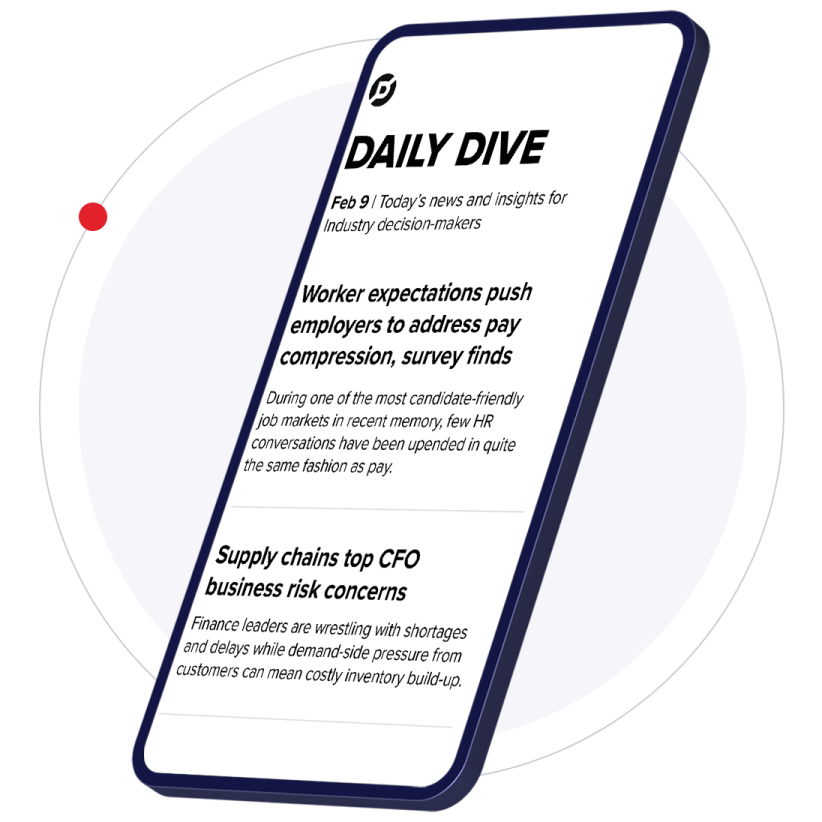



 Dive Awards
Dive Awards