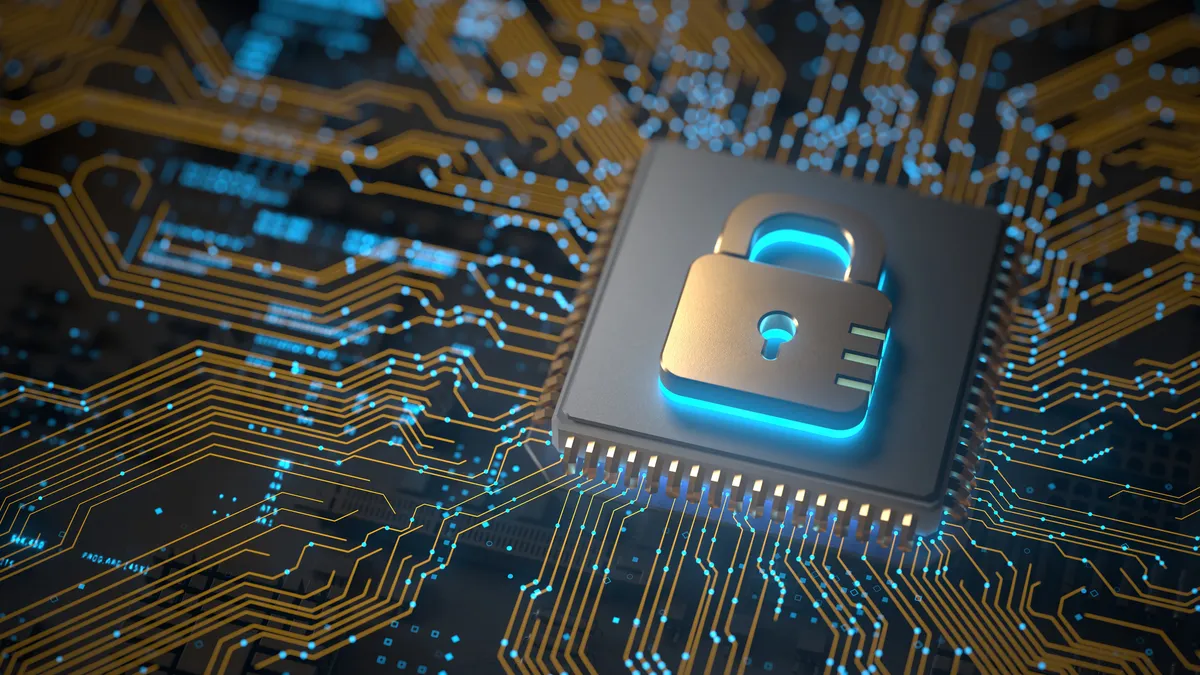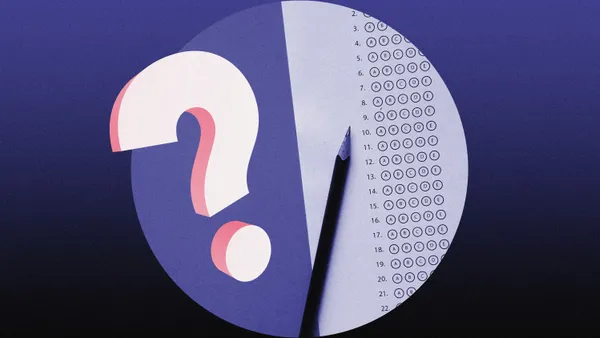PowerPoint is a time-tested lecture standby — Microsoft's Luke Lappala says around 90% of educators use it. Still, for many, it has become synonymous with boring lectures. Common complaints include slideshows that are read word-for-word by teachers and professors, which would be bad enough if teachers and professors didn't already have to contend with popular culture caricatures that have all the charisma of Ben Stein. (Those slides are probably just as exciting for you to read over and over again, too.)
We're not saying there's anything wrong with presentations. After all, they wouldn't be used so often in the classroom if they weren't effective. But in today's increasingly device-saturated learning spaces, whether they be in higher ed or K-12, instruction demands interaction. Luckily, it's not too hard to spice up your pedagogy. These four tools can help you turn that static slideshow into a more engaging experience for everyone involved.
Microsoft Office Mix
Who says you can't teach an old dog new tricks? With Office Mix, Microsoft takes its familiar PowerPoint and gives it "superpowers." PowerPoint slides can now include interactive apps, simulations, or games pulled from the Office Store, as well as handwriting and animations synced to a presenter's voice, formative assessments, and curated Web sites. Among the available applications: Khan Academy, University of Colorado’s PhET physical science simulations app, and GeoGebra. Mix is available for Powerpoint 2013, and can also be downloaded as a free add-on for Office 365.
Display Note
Speaking of interactive presentations, Display Note allows an instructor to deliver presentations wirelessly via an iPad or Android device. If, say, you have a class full of students with tablets, you can deliver your presentation directly to their screens. Students can interact and collaborate as the presentation is going on, and annotations or notes can be made by instructor or student alike. It also works with Windows and Mac desktops. With an interactive whiteboard or projector, like NEC's UM-330W, further interaction and collaboration is made possible, as annotations are then shown before the entire class. That last option may be particularly ideal for a classroom where all students don't have a tablet.
SlideDog
Another option for doing away with screen after screen of bullet points, SlideDog lets users make presentations from just about any form of media. PowerPoints, Prezis, YouTube videos, several image types (but not .gifs), Word documents, and Excel spreadsheets can all be used to construct a sleek, seamless presentation. A remote app also allows instructors to control their presentation wirelessly. A "Pro" version runs $9.99 a month or $99 a year and includes both single- and dual-screen modes, a SlideDog remote, premium support, and the ability to use a custom background image, loop or advance content, and share with on students' devices in real time. Alternatively, the free version includes single-screen mode, community support, and it displays SlideDog's background image before and after presentation, along with the ability to use Pro features for no more than 15 minutes at a time.
Splashtop
Splashtop offers two products for the classroom: Mirroring 360 and Classroom. Mirroring 360, as its name might imply, allows students to choose to "mirror" their instructor's screen on their own computer or tablet, or to mirror their screen to the instructor's screen. The much more robust of the two, Splashtop Classroom, allows teachers or professors, via a tablet, to remotely control their slides from anywhere in the classroom, and to annotate over those slides — essentially turning their presentation into a virtual whiteboard. Any application or streaming video can also be mirrored to students' devices during Classroom sessions. All students have to do is join the session by inputting a code.
Would you like to see more education news like this in your inbox on a daily basis? Subscribe to our Education Dive email newsletter! You may also want to read Education Dive's look at 5 must-see education documentaries from 2014.


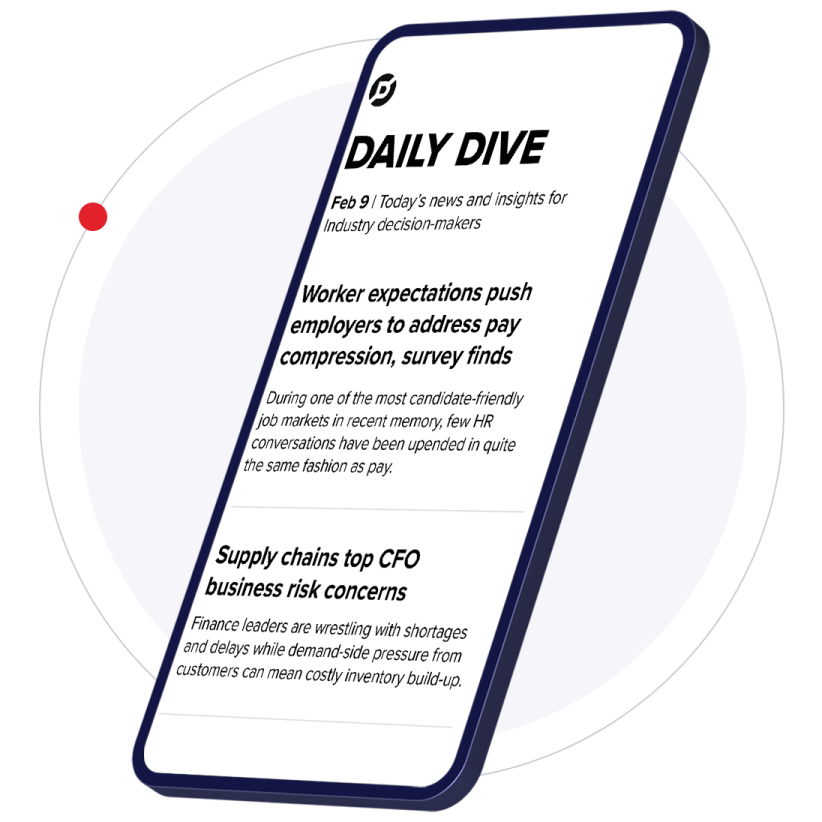


 Dive Awards
Dive Awards