Marci McFadden is chief of communications and community engagement for the Monterey Peninsula Unified School District in California.
Effectively communicating with families has never been more important, but many districts are finding it increasingly difficult to connect with key stakeholders. There are several reasons for this, and most of them can be addressed through concise, targeted and engaging school communications.
It is important to remember school is usually one commitment out of many for busy families. As a result, communications can easily get buried among everyday responsibilities. And if schools and districts send uncoordinated messages from too many places and too often, it’s easy for parents and guardians to experience message fatigue and stop listening.
The Monterey Peninsula Unified School District has been guilty of sending uncoordinated messages in years past, and this year, we are prioritizing pushing most messages through our school sites and existing principals’ communications because that is what most families read first.
Compounding these challenges are the sometimes inconsistent or even lengthy messages sent to parents. Combined, these issues create a “perfect storm” of communication difficulties.
Five steps to improved school-home communications
Whether you’re using your unified communications platform to send an update for the week, emergency messages, quarter grades or report cards, or requesting district forms, it’s important to make it as easy as possible for your parents and guardians to absorb the information and act on it when necessary.
Below are five best practices MPUSD has incorporated into its communications guidelines and practices among its 21 school sites that are paying high dividends — known as greater engagement.
- Create a subject line that resonates. We’ve all seen them — bad subject lines that fall flat and get lost in the sea of emails and app notifications competing for attention. If the subject lines for your communications are generic, confusing, or require a second glance, then chances are you may lose parents before they even open your message. What’s specific wins. To maximize opened emails, give your audience some clues as to what your message is about and what you’re expecting them to do with it.
- Organize and focus your message. The body of your message is critical for conveying information. Reading, understanding, and engaging with your communications shouldn’t be a time-consuming task for busy parents and guardians.
Put essential information at the top of the message, provide a clear call to action if necessary, and consider using video, images, emojis, and color to add interest to your message. Be sure to consider your audience, too.
For many families, we might overlook the fact that English is a second language or that some parents are not able to read beyond the middle school level. Remember to keep it simple, and less is more. - Write a message you’d want to receive. Before you send a message to parents or guardians, consider what kind of message you would want to receive. Don’t send messages that lack pertinent details or are full of lengthy paragraphs. Consider changing the content to ensure your communications demonstrate excitement and deliver specific information with clear-cut expectations and key information in digestible bullet points and sentences.
- Use consistent branding and structure. District newsletters, principal messages, and classroom updates can all benefit from consistent visual branding and structure. Thoughtful branding helps you break through the clutter so your communications are immediately recognizable and delight your school community.
With modern communications platforms such as the one MPUSD uses — ParentSquare — you can create custom, branded templates with an easy-to-use drag and drop interface and make them accessible to your principals, teachers and/or staff across all school sites. This will help administrators, educators and other staff members save time and stick to content best practices, which you can include in your templates. - Get everyone on the same page. Develop a set of simple, clear guidelines that highlight best practices for subject lines and content organization. Outline appropriate use of key elements, like district or school logos and student photos, preferred fonts, and any approval process for more sensitive or far-reaching communications.
Then, train key people in each department and building. Make them “communications champions” who can train others and answer ongoing questions or help you evaluate your communications efforts throughout the year.
Finally, consider updating your communications guidelines as there is likely to be unavoidable staff turnover to account for and scheduling an annual refresher course to retrain the trainers.
Keep in mind that communicating with families is one of the many responsibilities staff and teachers have. Play the long game, as it might take months to several years to build up your communications platform. Help make communications as easy as possible with these simple yet powerful tips.


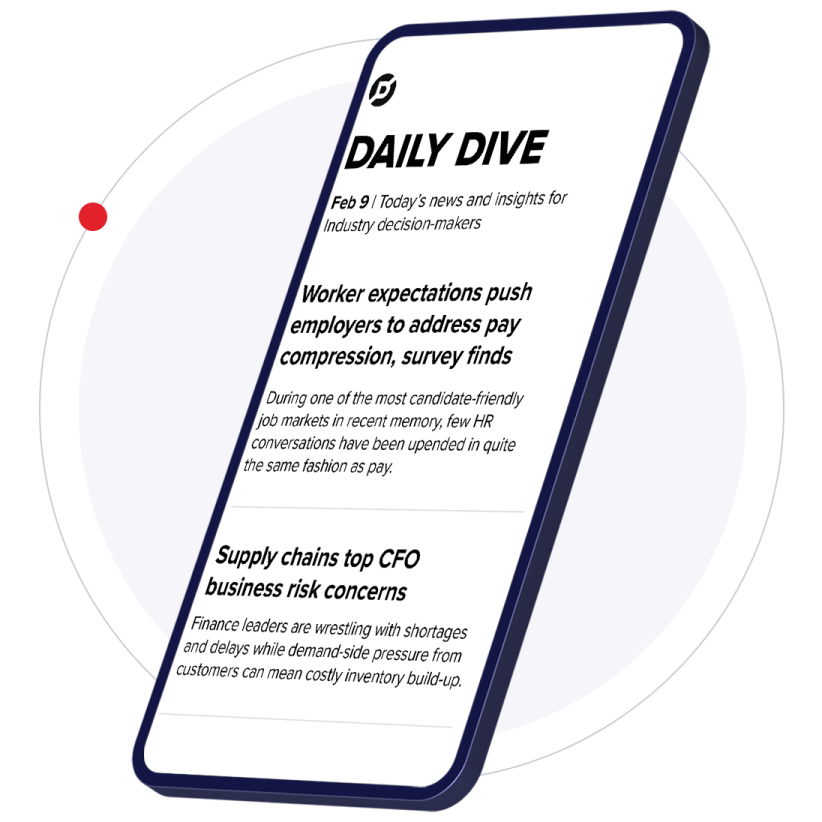



 Dive Awards
Dive Awards



