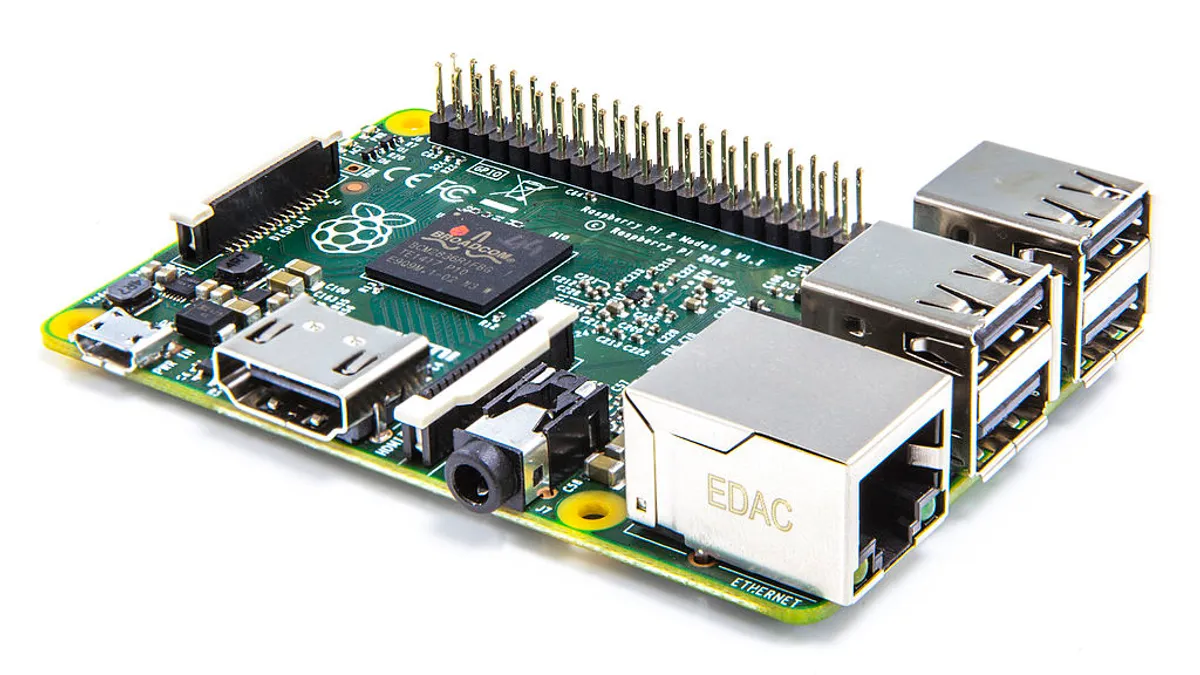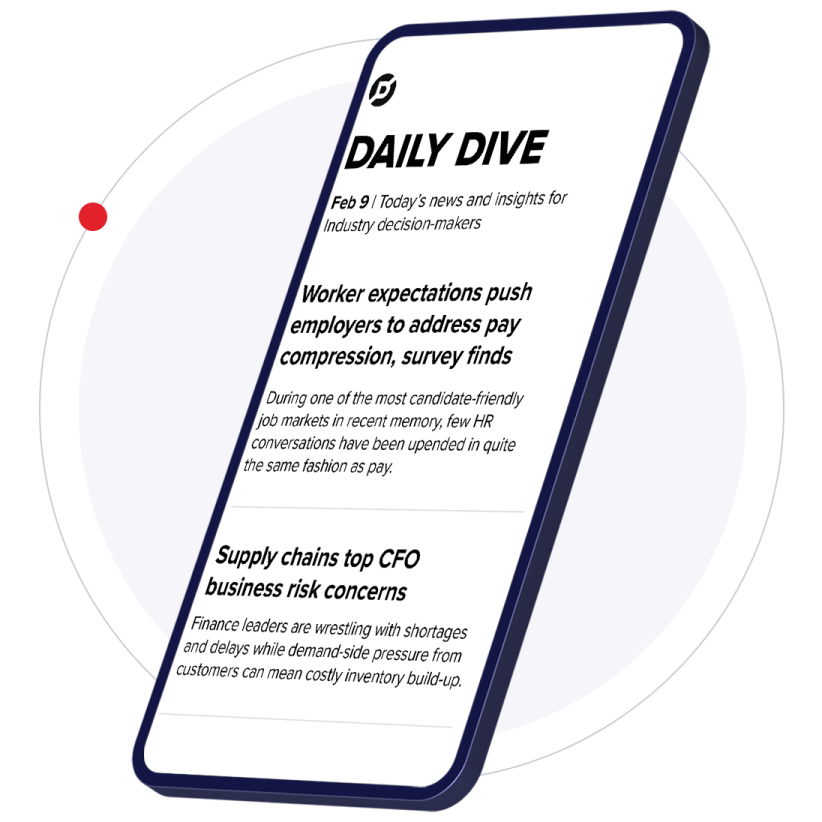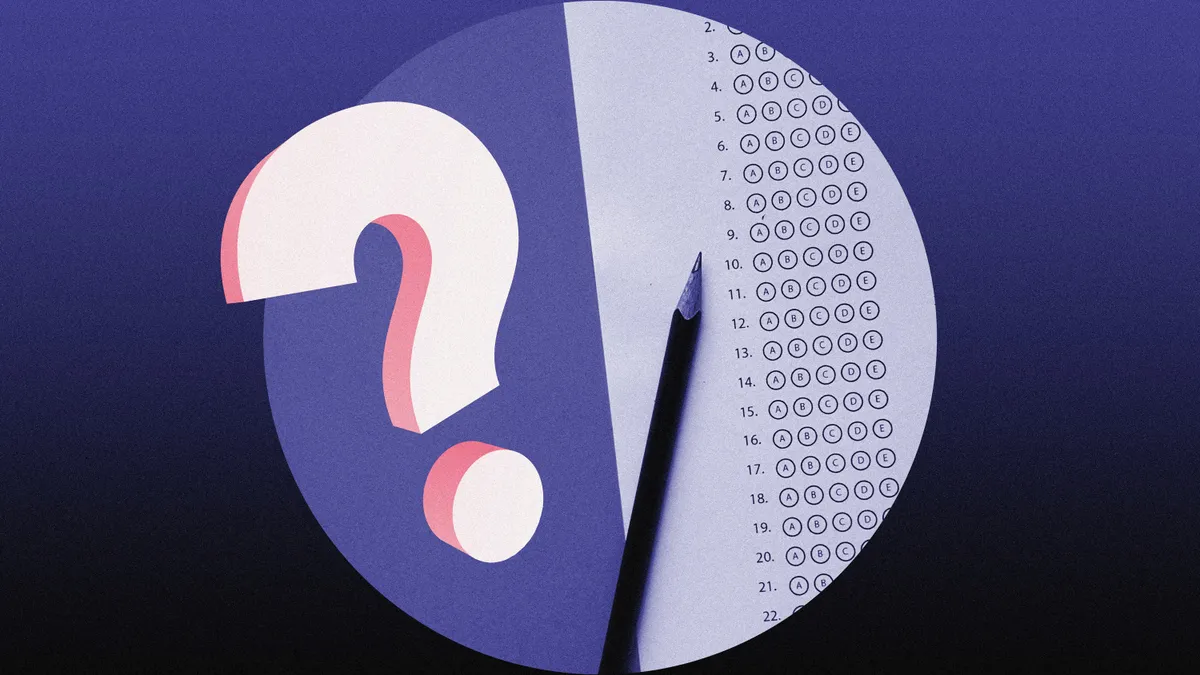Coding may get all the attention in science, technology, engineering and mathematics (STEM) classes, but no one can run a software program without a computer. Teaching students how to build their own computer, however, may seem more resource intensive than just signing up for the Hour of Code program, especially if what they're imagining is a MacBook or Lenovo desktop.
However, inexpensive tools for teaching students the basics of physical computing are readily available thanks to the Raspberry Pi Foundation. The United Kingdom-based nonprofit's computers have been adopted enthusiastically by makers, educators and tech enthusiasts.
The device, which costs about $35 each, is basically a simple computer board. When used in tandem with a screen, keyboard, mouse, power supply and SD card — which many schools will have — they allow students to quickly and easily build their own computers.
The process is so simple that Kathy Giori, a senior product manager at Mozilla, wants more schools to issue basic board computers, like a Raspberry Pi, as readily as they do books. She believes students should not only learn how to use these tools, but have educators inspiring them to play, create and invent with them.
“Students learn to use cell phones when they are 2, but learning how to build one or program them is difficult,” she said in an email. “There is a steep learning curve, and the companies behind that billion-dollar industry like to keep many things secret. Fortunately, open source software, open hardware, and now even open semiconductor architectures (RISC-V, soon MIPS), are driving the technology-learning barrier much lower. The tools are either free or affordable, and there are many useful examples to learn from.”
But once those tools are in place, what do educators do? Here are three physical computing projects used by educators and technology experts who have already successfully tried them in their own classrooms.
Simple inputs
Students likely use computers on a daily basis, whether it be a smartphone, tablet, notebook or desktop. While coding helps students understand how software works, physical computing helps them understand how the actual technology — from gaming consoles to smartwatches — works.
“There is going to be a lot of tech embedded in the world around students as they grow up,” said Matt McKee, an Amazon software developer and volunteer teacher at Quincy High School in Washington. “So bringing physical computing in education gives students an understanding in how these work around them every day.”
McKee has been teaching for four years through a volunteer program called TEALS, part of Microsoft Philanthropies, which teams those who work in tech with classroom teachers. He’s worked with the same teacher each year, telecommuting into the classroom, as he instructs 11th and 12th graders on physical computing.
One of McKee’s preferred projects includes showing students how to wire a button plus an LED light to a Raspberry Pi and write a few lines of code to get a light to turn on and off.
While the project is very basic, McKee schedules a week of classes around that simple starting point. This lets students who have never worked with a Raspberry Pi, or who don’t know that pushing a button is an input and that the light shining is an output, get comfortable before moving on to something more complicated.
Eventually, students work on their own ideas. One student, for example, attached a motion sensor and speakers to the Raspberry Pi, programming it to play music from his favorite video game when someone walked past him.
“That was a basic twist on a security camera,” said McKee. “A lot of projects fall into the vein where students have a personal connection, like video games.”
The Goldilocks device
Norman Messa is also a big proponent of teaching students about the concepts of inputs and outputs, as these are the basics of how a computer works, he told Education Dive. At the Seacoast School of Technology in Exeter, New Hampshire, Messa runs a computer science program he built from scratch, he said, becoming a teacher after retiring as an electrical engineer.
Now, he teaches high school students about computer science during the day, running the program for just $100 a year using Arduino devices, micro:bits and Raspberry Pi computers. He even maintains a GitHub where he catalogs many of these projects.
Messa is particularly fond of projects that involve LED lights — which he notes cost about $6 for a bag of 300. These can be attached to a Raspberry Pi in a number of ways and can help to build DIY devices like a thermometer. By adding a temperature sensor to the pins on a Raspberry Pi, along with different LED lights, students can get the computer to light up red or yellow, for example, if temperatures are within a certain ranges.
“So now you can be like Goldilocks and tell if something is too hot or too cold,” he said.
Knowing how to code is still necessary with Raspberry Pi. While Python is the underlying language, students can program in Scratch, and even Java, C and C++ — though the last three programs are a “little clunky,” Messa said.
What’s not clunky is the Raspberry Pi itself. The device, he said, is “really rugged,” with not one broken in the past five to six years he has used them with students.
Sound detector
Kevin Sidwar, while also a fan of the Raspberry Pi, does urge caution for educators using them with younger students in particular. The pins sticking up along the top are integrated into the circuit board to read data and control accessories, and they can be damaged easily, he said. The placement of ground pins near power pins also means the computer can be easily shorted if students aren’t supervised.
Still, at $35 each, a Raspberry Pi getting damaged is far less of a loss than that of other tech devices, he noted.
“At such a low price point, it almost feels like a classroom disposable commodity,” Sidwar, a software developer who also teaches about computers on Skillshare, said in an email.
One of Sidwar’s favorite projects involves attaching a budget-friendly cardboard arrow to a servo with two sound sensors to a Raspberry Pi to determine which side of a classroom was quieter or louder, with the arrow pointing to the results.
“There really are limitless possibilities for simple projects,” he said of the Raspberry Pi. “That’s what is so powerful about it. Kids can come up with ideas and actually make them real with the Pi and some guidance.”