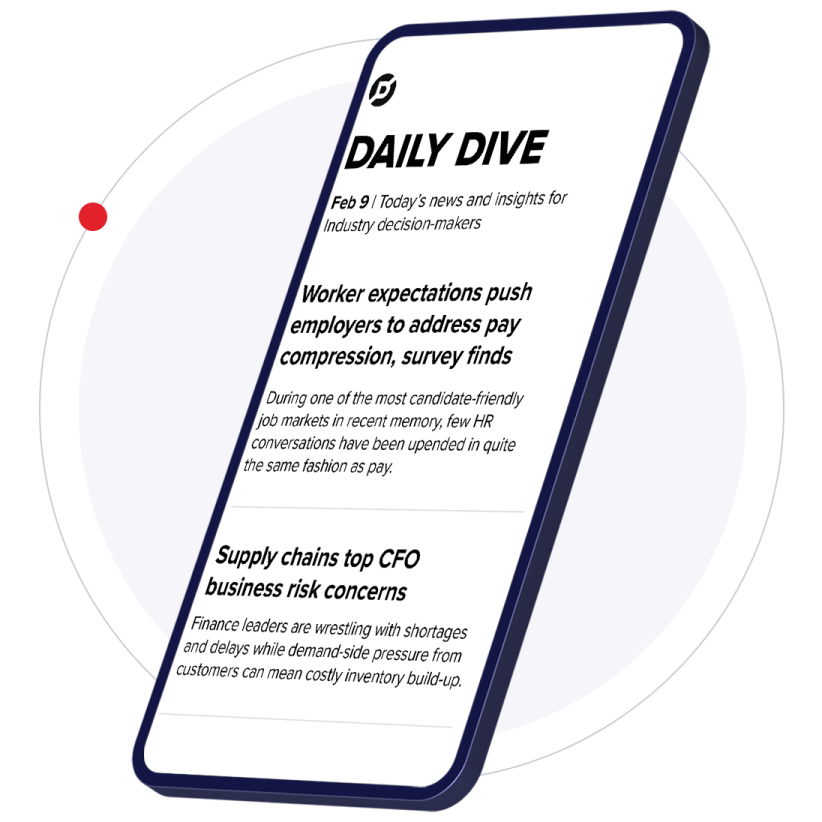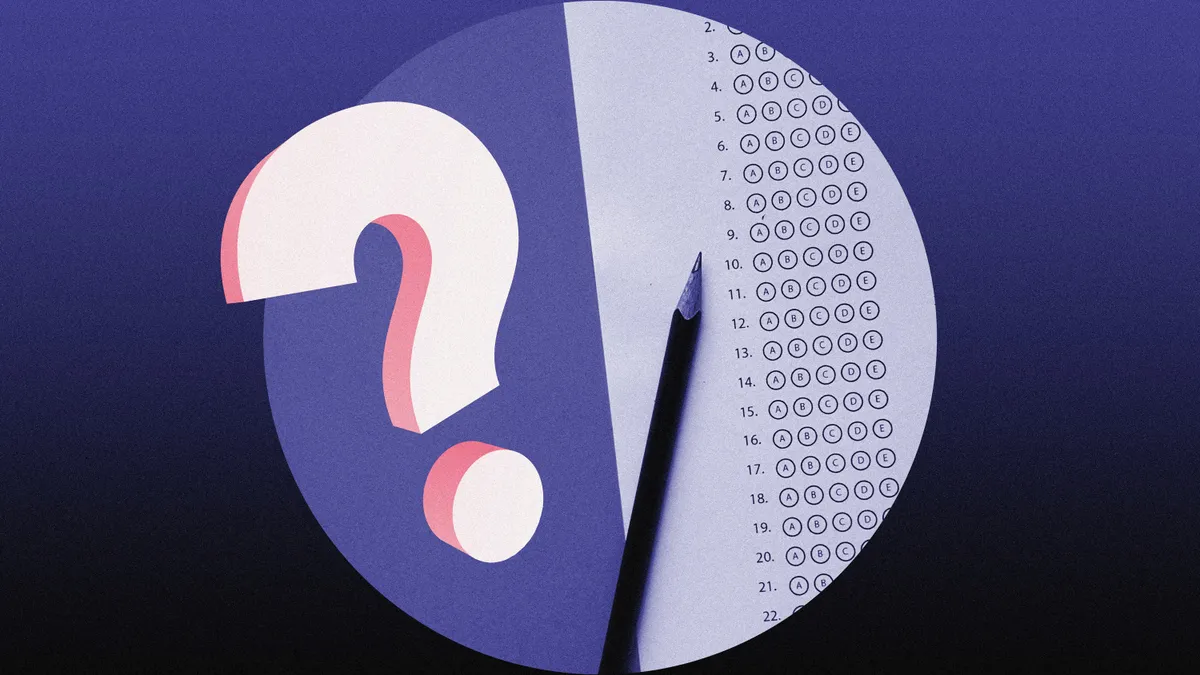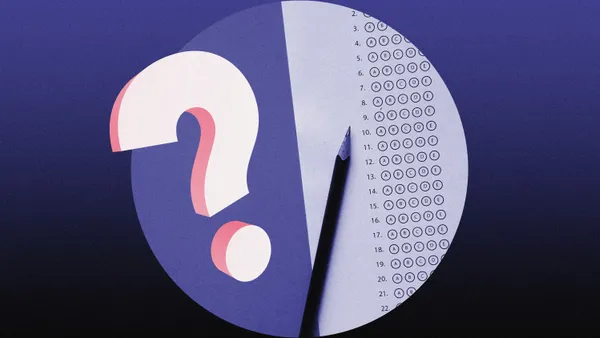As devices become more ubiquitous in America's classrooms, 1:1 deployments continue to cause headaches in a number of locations. For every success story, you're likely to find a few rollouts riddled with missteps — and even the success stories probably experienced their share of pitfalls.
This year's ISTE conference in Denver once again saw California tech chiefs Robert Craven (Tustin Unified School District), Andrew Schwab (Union School District), Jim Klein (Las Virgenes Unified School District), and David Malone (San Francisco Unified School District) discuss the ups and downs they experienced while deploying devices in their schools. Joined by Hillbrook School's Bill Selak, they provided insight on the following five pitfalls that schools and districts should remain aware of when planning and executing a 1:1 deployment.
Bandwidth is the cornerstone
"The biggest thing that I've found when rolling out a 1:1 program is really making sure that you have a robust network and that your network is able to take on the devices," said Craven.
Whatever your device of choice — Chromebooks, iPads, or another notebook or tablet — the success of your initiative is ultimately going to rest on the bandwidth capacity available to your district's schools. Your network must be able to handle the load of a school full of connected students and teachers, especially as online testing and blended/flipped learning models become more prevalent.
"In Fullerton School District where I was before, we rolled out a bunch of devices and then rolled out a bunch more, and we did not have enough bandwidth," he said. "So we had in the RFP that the provider needed to, within 30 days, tune us up to 1 GB if we wanted, or 5 GB if we wanted. So we went back to the vendor and said, 'Hey, it's in the RFP. You guys agreed to it, so in 30 days, we want to have 5GB.' "
Unfortunately, that led to the district having to void its contract with the service provider when it was told that a boost to 5 GB couldn't be done within 30 days, as stated in the contract. The second service provider was able to meet the demand within 60 days, though Craven noted the experience overall was "pretty miserable."
Are you sure your firewall works?
In what was perhaps the most entertaining anecdote of the session, Selak explained that, during his first year as director of technology at Hillbrook, the independent school's outgoing systems person spent a day showing him the entire network. Everything was said to be up-to-date and good to go.
"Our tech coach comes in, and we're getting ready for a 'parent coffee,' " Selak said, noting that the events are designed to fill parents in on the tech being used and how it fits in philosophically at Hillbrook. The tech coach, Kelly, was warning him about a parent who worked for a major tech company and would try to see what he could get to on the network. In demonstrating that the firewall was completely up-to-date, however, he found that Google still showed all of the results for a search of "porn."
"And I said, 'Yeah, but if you click on it ... And now we're watching porn,'" he said, to laughter, noting that the school "very, very quickly" corrected the oversight before students were on campus.
As humorous as the anecdote is, it highlights a major concern with network security concerns only growing. A firewall is imperative as schools and districts work to prevent cyberattacks, especially with ransomware attacks on the rise, and keep students from gaining access to inappropriate content on their devices, school-issued or otherwise. But maintaining that security also relies on explaining to teachers and students what they should and shouldn't do to avoid accidentally compromising that security, say, via an email phishing scam.
On another note, you should also be wary of ratings on hardware boxes, as Malone later added that in San Francisco USD, the district's firewall was rated for 10 Gbps — and it hit capacity at 8:45 AM.
Battery life can make or break you
Klein's headaches in Las Virgenes USD have largely been related to device battery life. Two weeks prior to deploying 2,000 laptops, the district had to, of course, charge them. The catch: They noticed a lot of the devices weren't charging and couldn't figure out why.
"It turns out there was a manufacturing defect with LG. 30% of our batteries were bad on 2,000 laptops we had to roll out," said Klein. "Our solution was to actually contact the vendor and get them to send us a whole lot of batteries."
The district also configured a system that would keep track of which batteries were bad as students checked out and turned in laptops. Ultimately, the district was able to transparently make its deployment work and avoid a nightmare. The lesson: Always check your batteries before you roll out the devices.
Spaghetti: Keep it at the dinner table
Back to the basics of infrastructure, those concerns don't just end with bandwidth. As Schwab noted, looking at your cable infrastructure is a good first step to seeing what kind of shape your network is in.
In Union School District, Schwab and other IT officials spent a summer going through six of eight schools and cleaning up "cable spaghetti" and performing cable upgrades at wireless access points. Two schools were left out due to scheduling issues, and they ended up carrying the bulk of the wireless issues the following year.
"It's kind of nice to know what's plugged into what when things aren't working. It makes it easier to troubleshoot," Schwab said. "Try not to get messes of spaghetti in your network closets. That helps a lot."