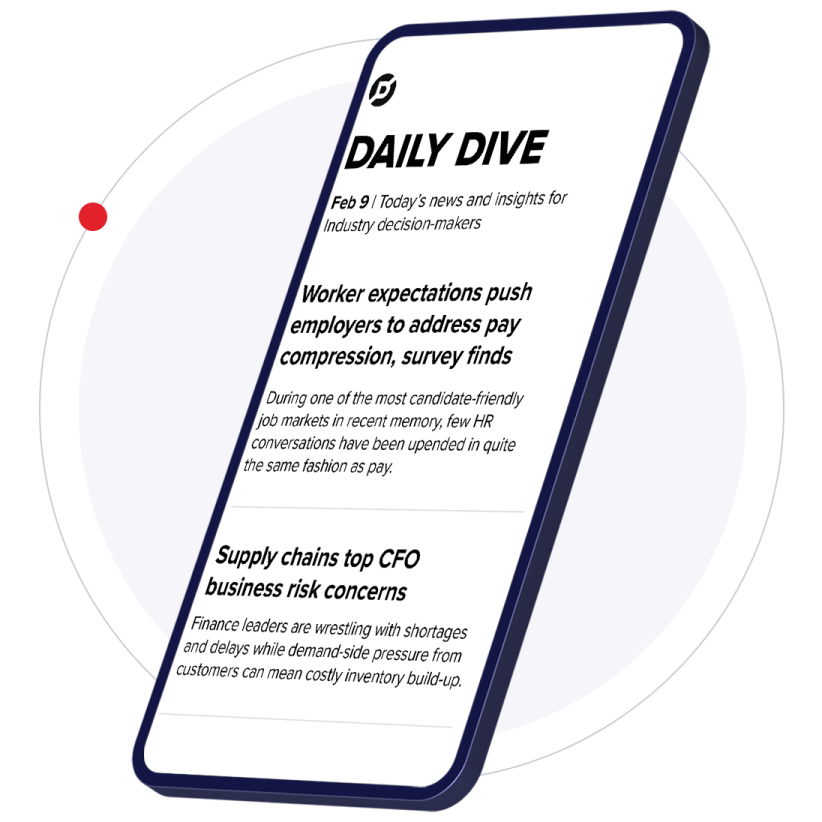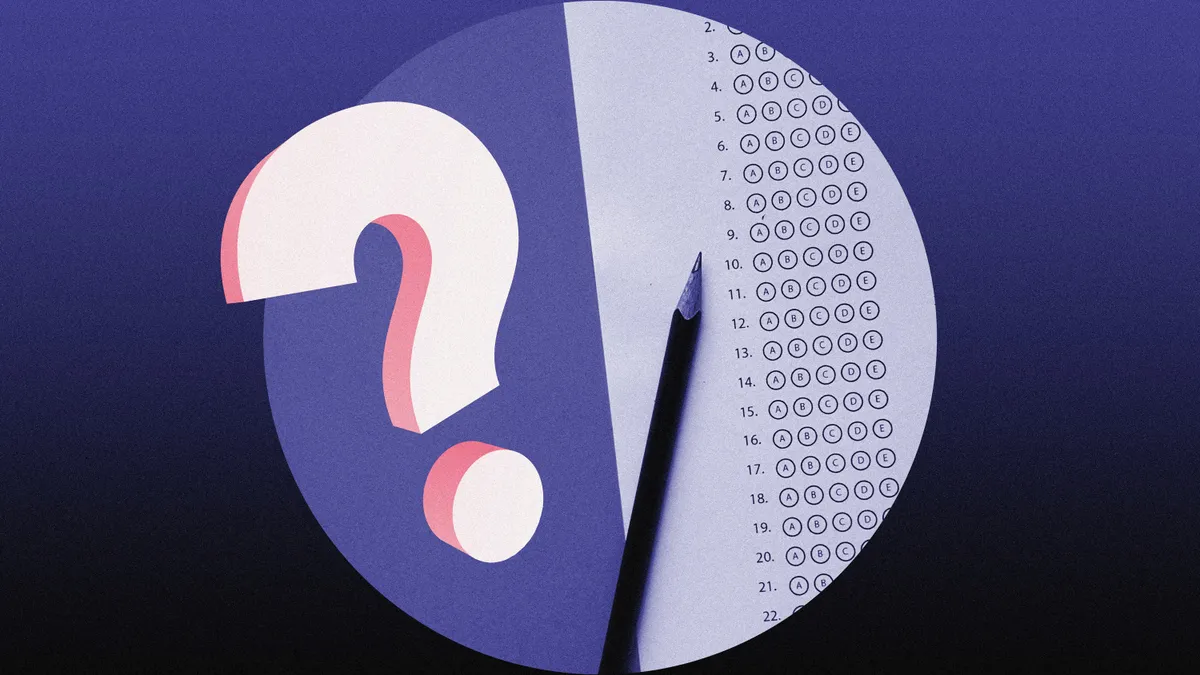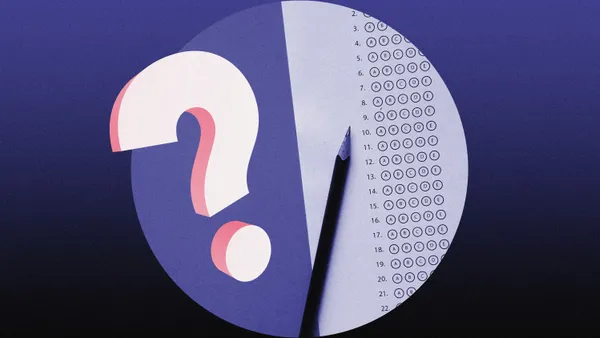To say that you don't have to look too far to find a tale of a 1:1 deployment gone awry would be an understatement. The Los Angeles Unified School District's failed $1 billion iPad program has captured ed headlines for the better part of two years in a debacle that has stretched beyond initial pricetag, security, and logistical issues.
But the horror stories can be avoided.
In one of the first sessions Monday at ISTE 2015 in Philadelphia, a handful of tech chiefs from California — Robert Craven (Tustin Unified School District), Andrew Schwab (Union School District), Jim Klein (Las Virgenes Unified School District), and David Malone (San Francisco Unified School District) — gathered to share the ins and outs of putting a device in every student's hand. So what are the secrets to a successful device rollout?
Invest in infrastructure, bandwidth
A lack of adequate broadband and wireless infrastructure is one of the biggest culprits in derailed 1:1 deployments. If kids have tablets or Chromebooks in hand but are faced with inadequate access to the Internet, then what was the point in the first place? It's best to start at the ground floor, with your servers.
"This is all the stuff that's hidden away in closets that nobody sees," said Schwab. "If you have cables with absolutely zero management, you can just think about, when you're trying to add more and more devices onto that network and increase the load, the challenges of troubleshooting when issues come up."
Chiming in on wireless connectivity, Klein detailed his first 1:1 deployment in 2008. His team set up wireless access points in every classroom for the 30 or so laptops each would have on carts, but only tested the setup with one cart of laptops.
"We thought we were in great shape. Everything was going to work. This wasn't really gonna be a big deal," said Klein. "Then we rolled all the carts out into all of the different classrooms, and — surprise, surprise — we discovered that the access points won't run at that scale."
Ultimately, Klein suggested that schools and districts prepare more for 2:1 or 3:1, given additional devices like smartphones that students bring onto campuses. As far as suggested bandwidth, Craven said that his district is currently putting in 40GB WAN this year because 2GB isn't enough, while Klein said Las Virgenes is moving from 1GB to 10GB.
On a lighter note, Craven and Klein both suggested that the easiest way to "wrangle" students is to tell them where a WiFi access point is, as each has seen an abundance of "wallhugging" during lunch periods by students pressing against classrooms for network access.
Battery life can't be understated
One of the most important details about any device a school or district decides to go with is its battery life. Craven told attendees that Tustin USD had to return about $6 million worth of laptops because they only had a three-hour battery life. The district ultimately adopted Windows 8 laptops with a 10-hour battery life. It uses laptops in K-8.
"As we were just going through the collection of the devices in the last few weeks," said Craven, "what we continually heard from our high school students was just the fact that, 'Oh my god, this is amazing. I recharge it every other day and I was able to go through a full school day. Battery life was never an issue. I didn't have to carry my charger around with me at school and never had to look at school for a spot to charge.'"
That extended battery life avoided disruptions during class, a point reiterated by Klein, who said devices' batteries must last a full school day because technology should ideally be an extension of the student.
Over-filtering, too much complexity can impede learning
Schwab told those gathered that tech departments should not be determining what students and teachers can have access to. Of course, adult content is still filtered, but too many restrictions can negatively impact the classroom experience, as can too much complexity in how devices are used.
"We want to be able to empower [teachers] as much as we can," Craven noted.
While each district's device deployment varied — for example, Chromebooks in Union School District and an assortment of Macs, iPads, Chromebooks, and Windows machines in San Francisco, which hasn't gone 1:1 — Klein has perhaps the most interesting setup in Las Virgenes. His district uses laptops powered by a free, Linux-based operating system called Ubermix.
"Chromebooks get you halfway to the finish line," said Klein, noting that a lot of complex applications and editing software can't run without a full operating system. Aside from being cost-effective, Ubermix, he said, comes with 60 or so free applications, so there are no licensing issues. Plus, there's a built-in "instant refresh" function to restore the operating system and applications to default settings in a matter of seconds if, for example, a student forgets his or her password or the software gets messed up for any reason. Students' work is stored elsewhere and is unaffected.
The cost per laptop runs around $300, and the district gives parents the option of having the software installed on a laptop purchased by parents. Klein said that 70% of parents choose to purchase a laptop for their student.
Craven also suggested that tech leaders take their teams into classrooms to see what teachers are doing in class and how they're using devices so they understand the urgency of addressing any issues as soon as possible.
Sustained professional development goes further than training
In Tustin Unified, Craven said digital literacy coaches work with seven teachers or so over the course of a school year to help them meet their goals. Teachers feel empowered at the end of the year and present to their peers about how they’re using tech.
"In 20 years of doing professional development, I've never seen anything quite like it," he said.
Teachers must apply to be "fellows" for the coaches, with a one-year commitment for three or four teachers at each school.
Schwab said that Union has similar model with "technology teacher leaders," reiterating the need for professional development to be ongoing. "We're building capacity within our district," he said.
The district also offers evening classes for teachers so they have opportunities to come in after school, and also takes advantage of EdCamp.org's "choose your own adventure" model. "If you haven’t been you should go. If you don’t have one in your area, organize it because it’s free."
Would you like to see more education news like this in your inbox on a daily basis? Subscribe to our Education Dive email newsletter! You may also want to read Education Dive's conversation with the Department of Education's Richard Culatta about the importance of ed tech doing more than digitizing the traditional.