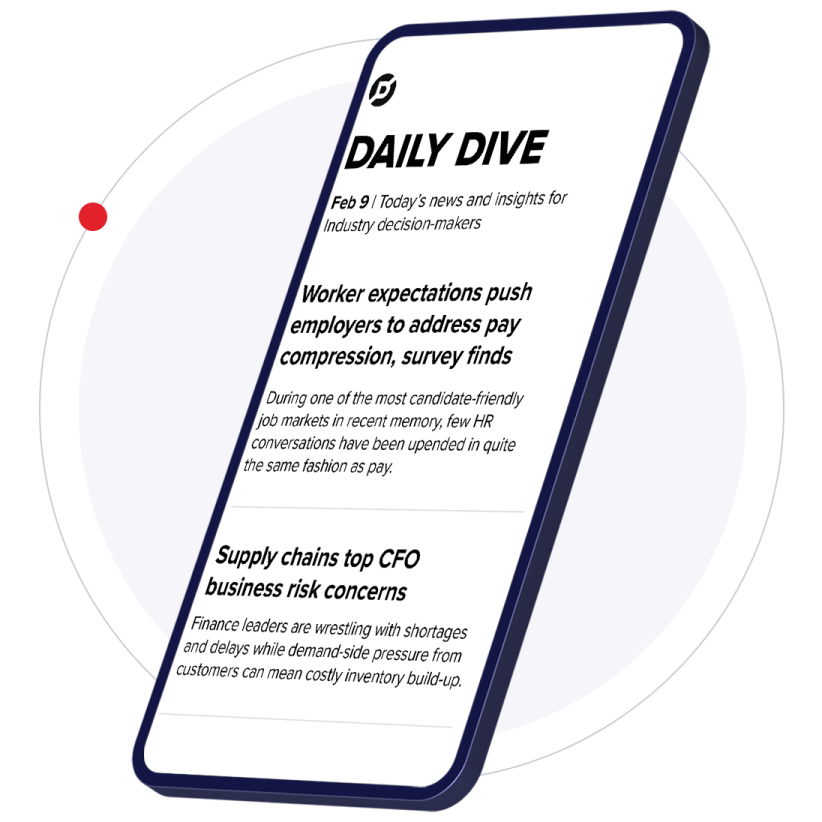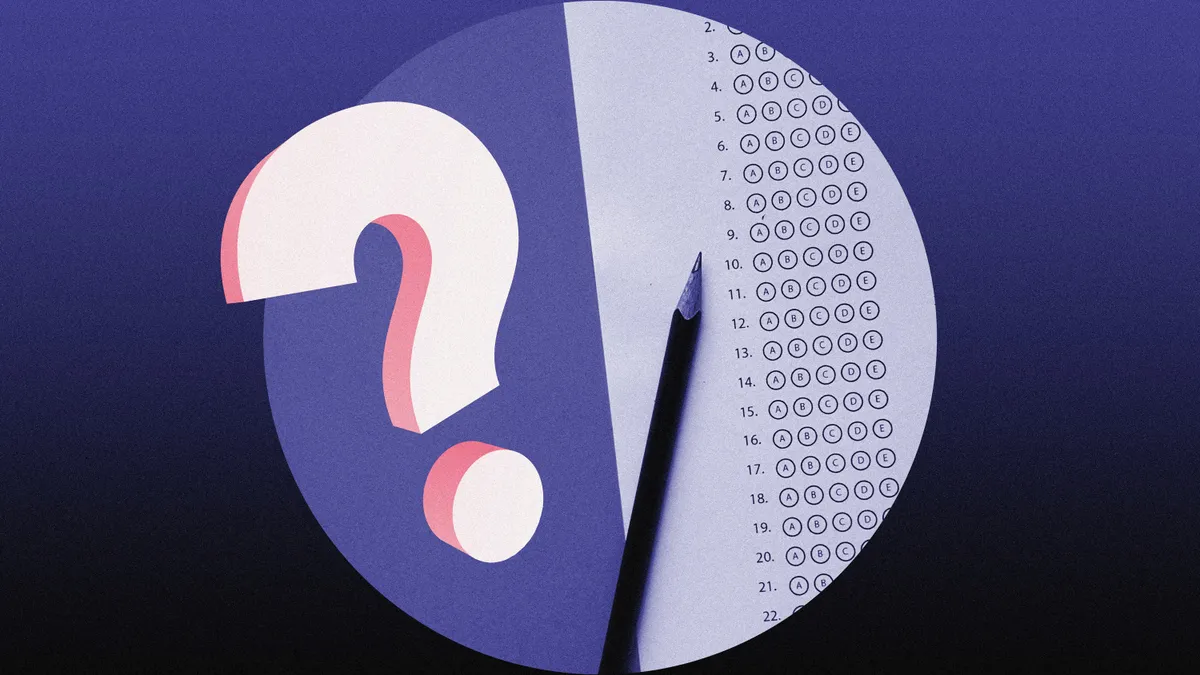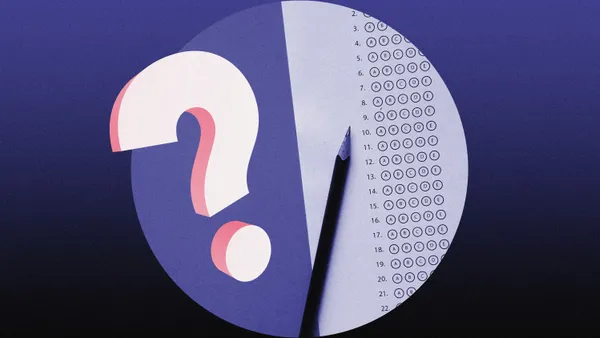Engrade has come a long way from its humble beginnings as a free online gradebook created by a 17-year-old high school student for his teachers. The ed-tech company, which incorporated in 2010 and aims to connect the right learning resources to the right student at the right time, recently completed its Series B round of funding, raising $6 million from the likes of Javelin Venture Partners, Rethink Education, Samsung, Kapor Capital and NewSchools Venture Fund.
This fall, the company launched five new modules—Corebook, Teach, Improve, Assess and Connect—that will further cement it as a one-stop-shop education platform for schools, districts and even individual teachers. Though these modules meet separate needs, they all interact closely as a seamless experience.
"There are five areas that our product is broken up into, and each of the areas is trying to address a specific concern that we’re hearing," says Engrade CEO Zach Posner as he begins breaking down the new modules, which address everything from Common Core implementation to parent communication.
COREBOOK
Corebook builds upon the platform's basic gradebook, which makes calculations in real-time, by giving teachers a color-coded look at how students are performing with specific standards—be they Common Core, independent state standards or just subjects that Common Core doesn't cover. Besides being able to see what standards a specific student is struggling with, a teacher can dive into the standard itself and see how many times it has been assessed. This includes homework assignments, in-class work and even state benchmark and summative assessments, painting a fuller picture of students' mastery of a standard.

TEACH
The next module, Teach, is focused on integrating curriculum, third-party content and planning, allowing a teacher to issue assignments based on subsets of students, class grade, standard or the most recent benchmark assessment. For example, if you decide that you want to focus on students who struggled with a 7th grade math assessment and the accompanying standard, Engrade will show you all of the available content—from material the district has to offer to third-party providers. You could then create your own content, lesson plans and files, or you could use that of a third-party provider like Learnzillion, assigning content specifically aligned to a certain standard to that subset of students or the entire class. The students then see the assignment upon logging in.
"We add a whole other layer of analytics where the teacher can see which content and curriculum’s actually being used—when the student viewed this, how long they viewed it for—it’s all here for teachers," says Posner. "A teacher can hover over a specific score, see the lowest-performing standards, and they can click right here, and now they can assign content to one specific student. "

ASSESSMENTS
The platform's assessment module, Assessments, delivers quizzes and tests with questions in formats called for by the Common Core. There are drag-and-drops, reading passages (aligned to the left, where they stay with the student, instead of the top), video-enhanced items, fill-in-the-blanks with drop-down boxes, equations, graphing, show your own work and, yes, even the old-fashioned "true or false." Assessments then saves teachers time by automatically grading the assessment (with the exception of written and "show your own work" answers) and placing it in the gradebook.
"The goal is we save teachers time, they get more time in the classroom to be with the students, as opposed to the—[calculating grades] can be viewed as administrative [work]," says Posner.

IMPROVE
While state assessment results may have previously been spread across multiple systems with different passwords and levels of access, Engrade also works to bring these results together. The Improve module collects all scores, including these, and replaces a teacher's traditional data log—think of the clunky card catalog your elementary school teachers may have had. In Improve, teachers can view students based on color-coded tiers (red, yellow, green and blue, from worst to best). If a student's card shows them as blue, but now they're appearing in the green tier, that's a clear sign that he or she is struggling. Ideally, teachers would want to see their red students progress to the blue tier.
All of this data can also be exported and printed in multiple formats, including Excel spreadsheets.

COMMUNICATE
Finally, with Communicate, Engrade keeps parents up to speed with Web and text notifications. "There’s a large subset of people in big urban districts that may not have Web access at home," says Posner. "Historically, they could be locked out of receiving some of this information. We go all the way down the ladder to text message to make sure that every parent can have access to their student's information."
While each of these modules addresses a pain point, Engrade also realizes that each district comes with its own set of needs. The entire platform is, however, configurable based on those needs and any permissions that need to be set. It's this accessibility that led to the original online gradebook's spread, and that contributes to its continued spread—according to Posner, over 90% of teachers surveyed say they have already recommended the platform to a friend.
"You can have everything in the world on a platform, but if the user’s not comfortable using it, it’s not going to really get you anywhere."
Would you like to see more education news like this in your inbox on a daily basis? Subscribe to our Education Dive email newsletter! You may also want to read Education Dive's look at 6 offbeat MOOCs that merge education with fun.