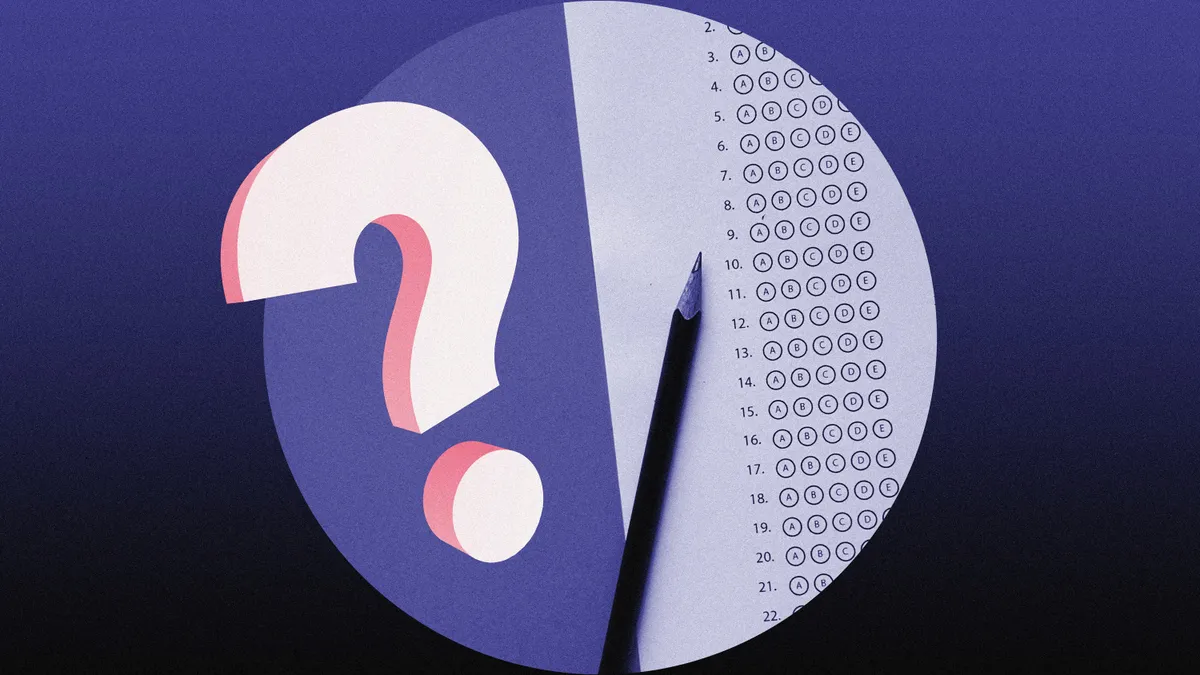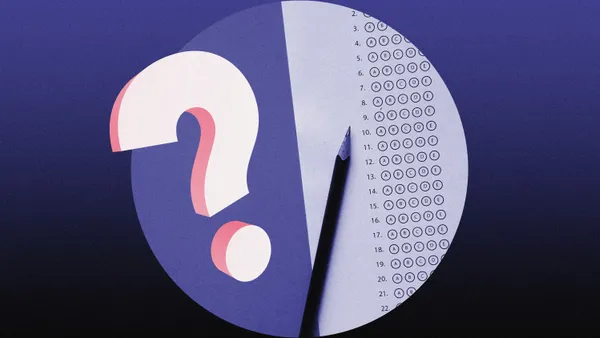Editor's note: For more of our coverage on ITSE, check out our full ITSE recap.
In a Monday afternoon session at ISTE, a trio of educators from Alabama's Baldwin County Public Schools discussed best practices for a successful 1:1 Chromebook implementation.
Consulting teacher Tiffany Goldschmidt, Moodle and Google Apps for Education administrator Mike Johnson, and educational technology support services coordinator Jeremy King told the crowd how their Gulf Coast district decided to go Google, how it chose its devices and how it handles issues ranging from networking and filtering to professional development.
Going Google
The Baldwin County district is larger than the state of Rhode Island. It serves 32,000 students, employs over 2,000 teachers across 45 school sites and includes two tech centers that were formerly trade schools.
As with most other districts going 1:1, cost is a key factor. Some 26 of Baldwin County's schools are Title I, receiving only around $1 million in local funding, with an $11 million land tax revenue rate. ($10 million of the land tax goes to the state for redistribution, with Baldwin County keeping the rest.)
The district initially went with MacBooks, costing it around $23 million for grades 3-12 in 2012, with an additional $2.6 million being used for iPads in grades K-2. Comparatively, the Chromebook program launched this year —providing students in grades 3-12 with a device — cost the district $6.6 million, with an additional effort several weeks ago putting Chromebooks in the hands of second graders for about $1.1 million. It's a significant cost difference, especially when the potential further costs of any curricula or other learning platforms are factored in.
Choosing a device
When choosing a device, the district decided on the Lenovo N22 and N23, models which feature a carrying handle, rotating camera, 4GB of RAM, a 16GB hard drive and a 1.6-GHz Intel Celeron processor.
"One of the things I've gotta tell you that really is important at this step, if you're thinking about doing this, is getting a good partner," said King. "Choosing a good device is a good idea. You need to think about the device you're gonna have, but choosing your partner — who you're going to buy from, who's going to work with you to do things — is paramount. That's really what's going to help you do that."
The district partnered with tech solutions provider Arey Jones out of San Diego, CA, as they had a location in Mobile, and the district had previously done business with them. But the district also went with Arey Jones over competitors because of the specifications they could provide in devices, warranties and willingness to work with recurring issues with the device model. Though King declined to detail the specifics of those recurring issues, he did note that the important thing was understanding what the partner is going to do for you under the deal, which ultimately saves both time and money.
All together, the district's devices required 12,349 repairs this year, and all but about 200 were covered under warranty. Details of those issues can be found here.
User and device management
Arey Jones provisions devices and adds location data, Wi-Fi, etc. before delivery. "There's really not a lot of setup for our technicians to do when these devices are delivered," said Johnson, with King noting that they were able to streamline their processes as a result.
Student user accounts are created using Google Apps School Directory Sync. Despite being relatively new to Chromebook deployments, Baldwin County has long been a Google district, using Apps for Education since 2009.
To keep things as simple as possible and avoid duplicates, usernames utilize a "firstname.lastnameMMDD" format, with MMDD being the student's birthday, while passwords use students' lunch codes. Staff accounts are created manually with import of a CSV from Active Directory. The directory syncs are currently done manually, but they're working to change the process to occur automatically using Google Cloud Directory Sync.
Baldwin County organizes its devices by school level (Staff, Students of Elementary, Students of Middle, or Students of High) and school name. One thing this allows for is the ability to set specific rules or options for a particular school if need be. For example, middle and high school organizational units have Gmail, while the elementary units do not.
Teachers can also request access to some apps, pending an approval process via an app request form. Among the form's questions is whether the request is really for an app or if it's just a link to a website. Most denials don't involve an app not being good, but being a duplicate of an existing solution in use, said Johnson.
Networking and filtering
When the district had Macbooks, its network had 25,000 simultaneous network connections. With the same number of devices under its Chromebook program, that number jumped to 42,000 simultaneous network connections, because the devices make multiple connections to talk to Google and anything else they need to communicate with, Johnson said.
To accommodate, the district upgraded its firewall to support multiple connections, added additional external IP addresses and increased its bandwidth from 1GB to 4GB. Part of this involved removing N Radio Access Points and replacing them with AC Radio Access Points.
"When looking at the type of things that we did to move forward, E-rate has to be something you leverage for this because that's a large, large change," said. King, noting the benefits of the Federal Communications Commission funding program.
For on-campus filtering, Baldwin County stuck with its existing iBoss setup. For off-campus filtering, it uses GoGuardian, which costs $3.55 per year per user, or around $113,000. A lack of a pre-built list of blocked sites has been a problem for the district, so it's currently considering other options — but they’ve also been happy with GoGuardian’s reports.
Additionally, the district sets all Chrome OS updates to occur automatically, though it turns off that feature during testing.
Getting help and using other resources
Johnson joked that as far as getting help, he could have just stuck Google's logo on the slide because of their responsiveness. But he also noted the usefulness of using Google Apps Manager (GAM) — a program he found through GitHub — which is an open-source Python program that allows for command line changes to users, devices and more. A cheatsheet for GAM is also available, providing tips on changing individual passwords, mass updating user passwords, mass assigning users to an organizational unit, etc.
"This tool is very powerful because you can do bulk operations with it," said Johnson, who also noted that it can help produce reports on Google Classroom usage by teachers and more. Also beneficial, he said, is the Google Suite For Education group on Google+.
Professional development
Teachers already had some exposure to Google Apps for Education prior to the Chromebooks. But, Goldschmidt said, "Our focus was we wanted the teachers to be able to integrate the technology tools to achieve high-quality instruction, so we continue to try to offer a variety of professional development to meet everybody's needs."
In order to do this, the district provides:
- Face-to-face trainings with "instructional transformation specialist" coaches, some of whom serve up to 9 schools, during summer and throughout the school year
- A summer conference called the Gulf Regional Innovative Teaching Conference
- 4- or 6-week online courses on various topics
- Google Educator, Level 1 & Level 2
- Professional learning units and PD specific to administrators
King noted that the professional development approach is especially important because "the sit-and-get stuff just doesn't cut it anymore." Mentoring and demonstration with the right kind of coaches is key.


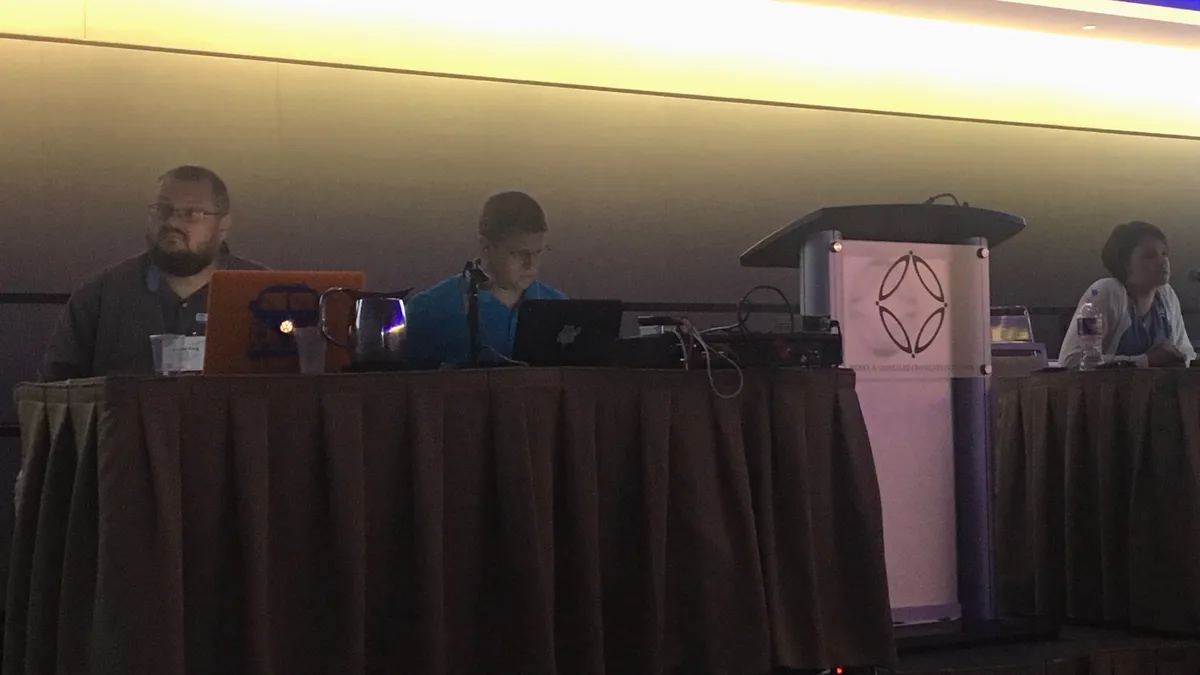
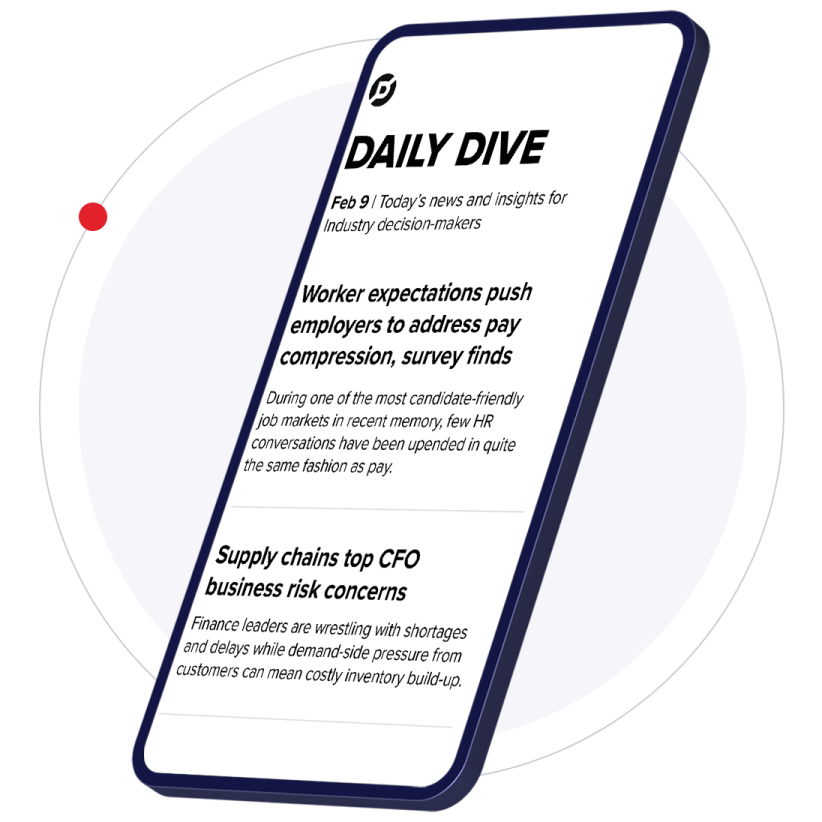
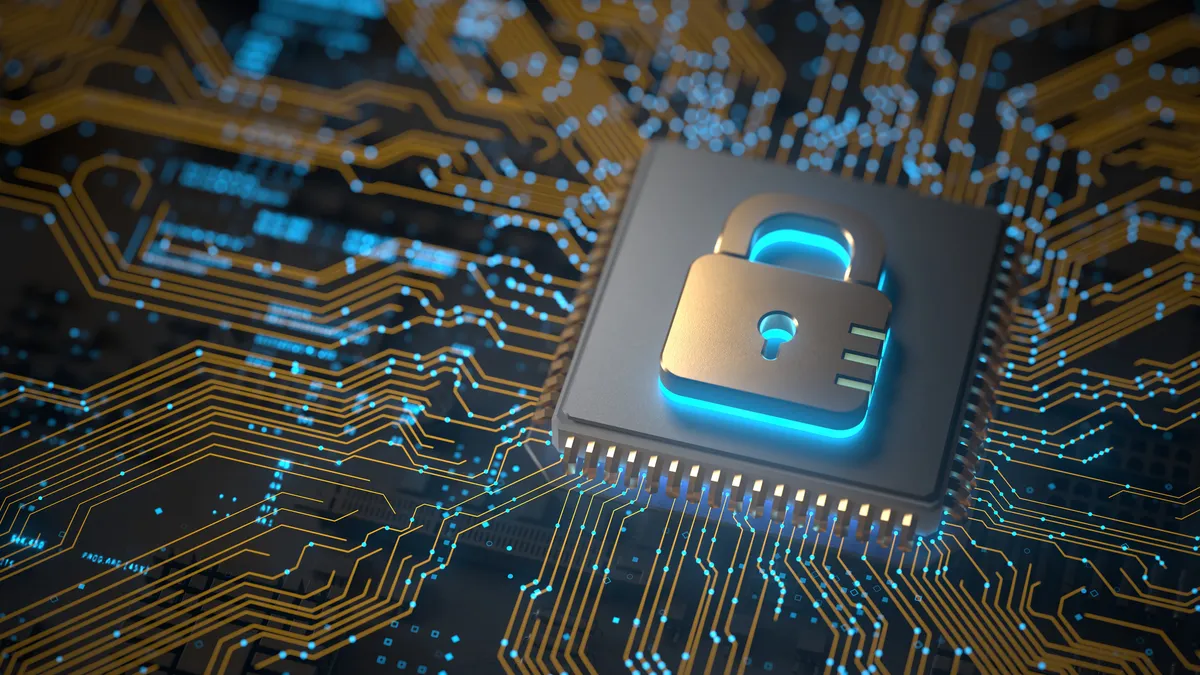


 Dive Awards
Dive Awards