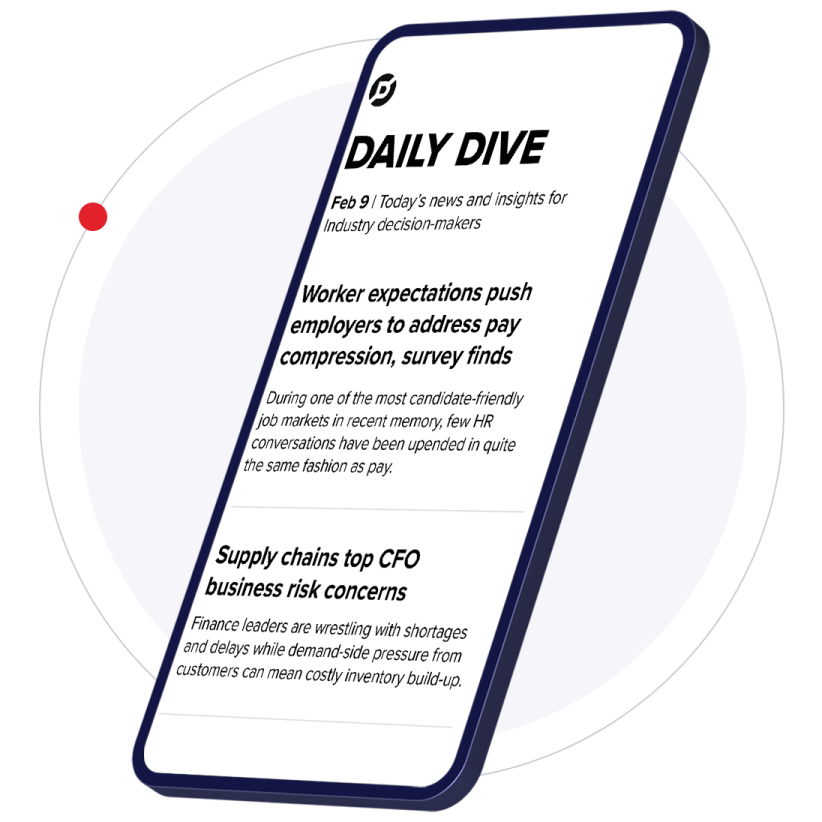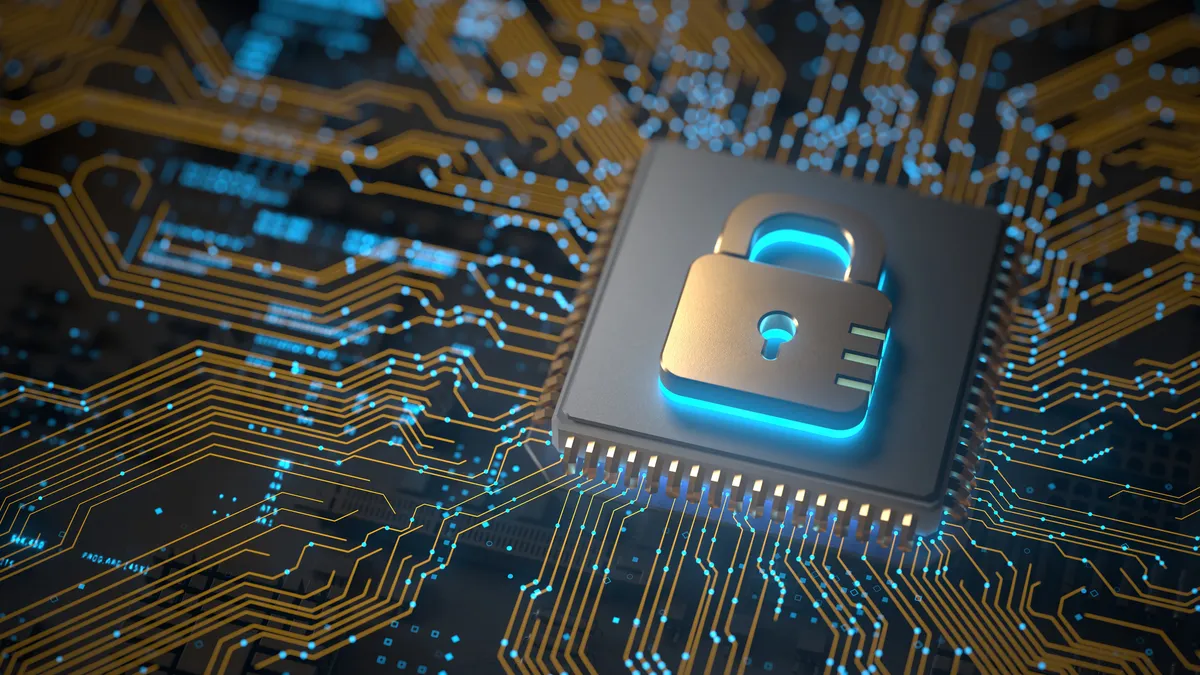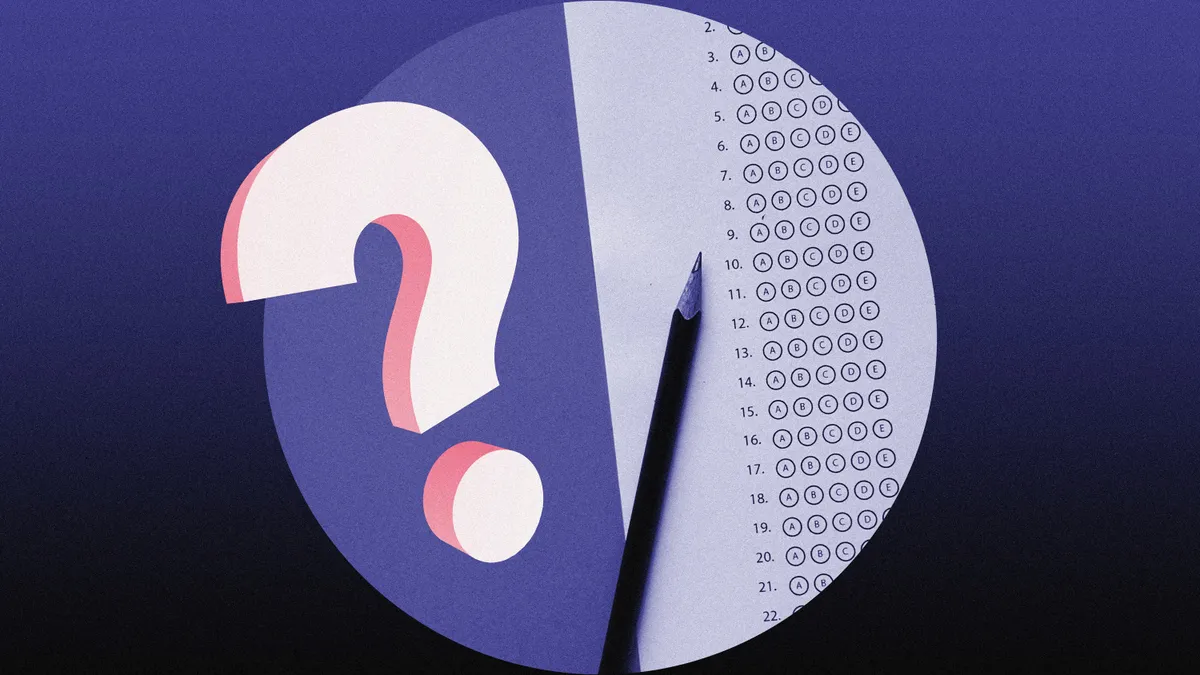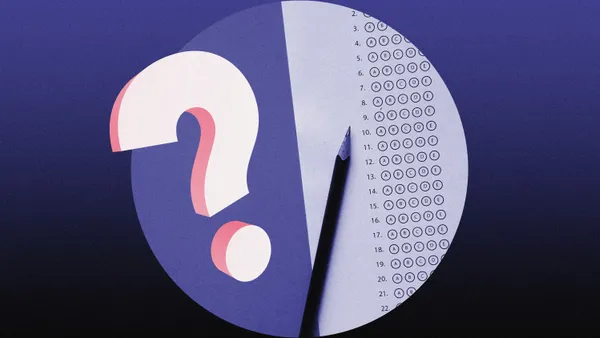Editor's Note: The following is a guest post written by Shyam Oza, a senior product manager at AvePoint working directly with global organizations — many of which are in the Fortune 500 — on crafting new deployment strategies utilizing hybrid and cloud environments with Microsoft technologies. His expertise and passion for being at the leading edge of new application delivery models, including mobile and social, has garnered him speaking opportunities at events including SharePoint Fest NYC 2014 and SPTechCon Boston 2014. His writing has been featured in SharePoint Pro Magazine and Computer Technology Review..
Try to think back to the years you spent in the classroom. They were most likely filled with notebooks, chalkboards, and textbooks — even a class for computer skills. Within the past decade, educational settings have deviated from this structure. Classwork and assignments are submitted online instead of on paper. Students access lesson information on tablets instead of textbooks. Teachers lead class discussions with smart boards instead of chalkboards. However, this rapid change in how students are learning presents both opportunities and challenges to the U.S. educational system.
According to the Institute of Education Sciences, 97% of teachers had one or more computers in the classroom in 2009, 93% of which had access to the Internet. Since then, these numbers have increased — but how has this helped America’s children? How can students and teachers tap into this abundance of available technology and connectivity?
Education technology has increased in popularity among teachers within the past few years. According to a 2013 study conducted by Harris Interactive, 86% of surveyed teachers believe it is “important” or “absolutely essential” to use ed tech in the classroom. A majority of participants listed increased student engagement, personalized learning, improvement in student outcomes, and student collaboration as ed tech benefits.
Despite the advancements made by technology developers to introduce new ed tech tools to classrooms, there are still quite a few issues to overcome to ensure sustainable adoption. Below, I will discuss “roadblocks in ed tech” and introduce best practices for schools looking to implement new tools.
Roadblock #1: Lack of consistent platforms
With a plethora of platforms — including Dropbox, Google for Education, Microsoft Office 365, and Box — available for free or a small fee, it is simple for a teacher to incorporate a platform into their classes. But what happens when the student leaves that grade? Their work stays on that platform. To make matters worse, next year’s teacher may use another platform, forcing students to learn something new. This process could repeat for years as the child progresses through school and tools hit the market. Wouldn’t it be simpler if the platform followed the student, keeping a log of their work?
Roadblock #2: Adapting enterprise software to education
Despite being designed for enterprise use, technology such as Microsoft Office, Box, Microsoft SharePoint, and Jive are often integrated into the classroom. Although helpful in some respects, these are all built with business in mind, leaving gaps between what is needed and available for schools. In order to rectify this issue, large additional purchases or customizations must be made to sit on top of existing enterprise content management (ECM) systems. This massive headache for school IT managers can be avoided with proper research of available technology, and finding one solution that addresses the major needs or concerns of educators.
This trend can be attributed to a lack of learning management system (LMS) options or an overall lack of experience with ed tech in general. Consider this: Blackboard and WebCT were considered the two most popular ed tech platforms until 2006, when Blackboard bought its competitor. Their merger left school systems with little choice regarding LMS. Without options, school systems cannot tailor their technology experience to fit their state, district, or school.
Platforms like Moodle, which are quite powerful and extensible due to their open source nature, are viable options as well. However, implementations of these systems can be costly. As many enterprises switch to SaaS-based offerings like Office 365, school systems should also consider these alternatives.
Roadblock #3: Promoting collaboration among students
Socialization is a key aspect of attending school. From group projects to extracurricular activities, students spend a majority of their time interacting with one another. Despite this increased focus on socialization, schools often condemn the social aspect of technology. Children as young as elementary school-age have smart phones and access to text messaging, Facebook, Twitter, Instagram, or messaging apps. Rather than banning use within the classroom, educators can harness the power of social technology to increase productivity and teamwork.
Platforms such as Yammer and Jive can be adapted for school use and create a space where students can collaborate on classwork, create digital study groups, and inform others of activities or events — all with the option of administrators or teachers monitoring interactions to reduce the risk of misuse.
Best practices for ed tech implementation
The transition to digitally-capable school systems is slow, but completely necessary. As businesses and personal lives become more intertwined with the Internet and the cloud, students must learn more computer skills at a younger age to position themselves for success later in life. In order to perform a successful implementation with long-term adoption among students and teachers, decision makers should consider the following:
-
Adopt a common platform: The solution of your choosing should be applicable across an entire district or town in order to ensure consistency. Administrators should entrust teachers to help deliver technology to the classroom, but it is still up to the department, city, or state to mandate an overall roadmap.
-
Understand where students spend the most time: Consider how often your students participate in groups or extracurricular activities, and request help from their peers when choosing the appropriate technology. However, don’t try and deploy a “Facebook for Schools” either – if current trends are any indicator, understanding how students socialize needs to be rethought.
-
Embrace an open platform and BYOD: Rather than banning smartphones, consider how you can adapt these devices to benefit learning. Using text-based polling services or adding “extended” experiences via digital devices can put smartphones to good use, rather than just being unnecessary distractions. These solve real problems including increased participation and obtaining real-time feedback about student comprehension.
-
Find an internal sponsor or champion: Remember to start small—a successful implementation does not begin on a grand scale. Pick one school, grade level, or classroom to test the technology. This reduces the risk of losing your vision for the technology and allows you to identify issues or obstacles in an efficient manner.