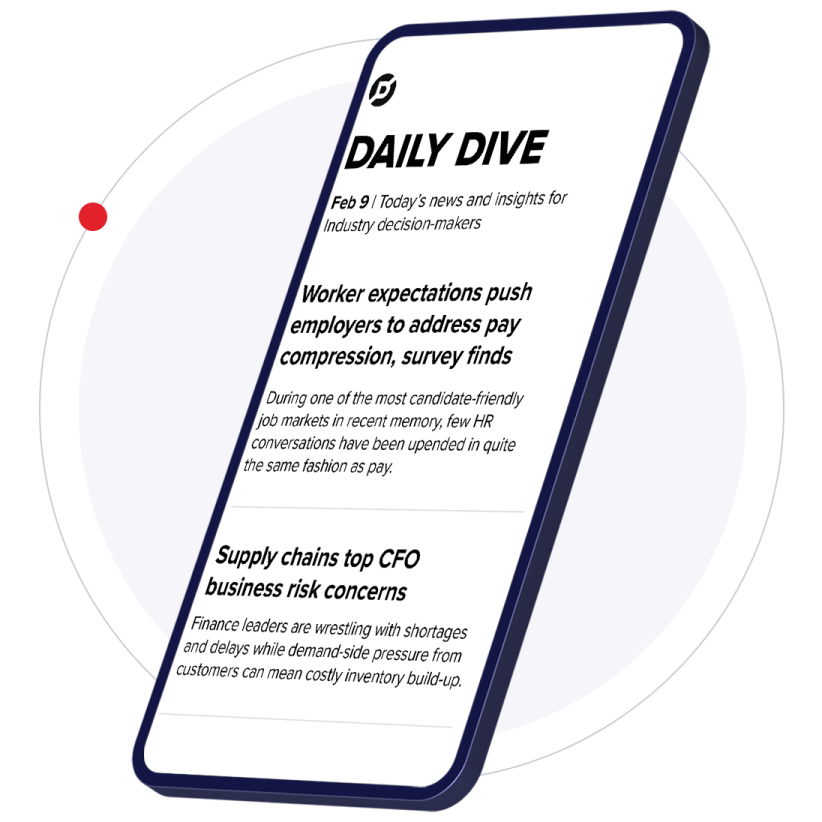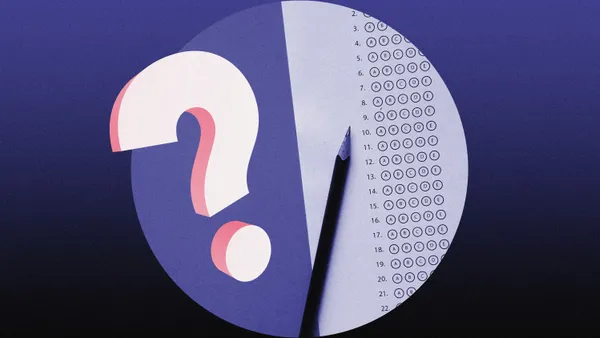Dive Brief:
- Ed Tech Magazine highlights three strategies for keeping kids – and their Chromebooks – safe, even after they’ve left the protections and limitations of the school network.
- Google has built-in protections for its Chromebooks that protect against malware and phishing attempts by alerting users to danger, and teachers can use admin capabilities to limit web browsing as well as what students can install.
- Schools can buy additional security software to limit browsing to the sites allowed on school networks, and they can hold students to user agreements they sign when getting their Chromebooks and password-protect them with school credentials to keep users honest.
Dive Insight:
Schools run a risk when they give each student a device to use for several years. Beyond the obvious risk of damage to the hardware, schools are always potentially giving students tools to facilitate cyberbullying or improper internet use. These are some of the concerns parents have when one-to-one device programs are introduced in their children’s schools.
Administrators must consider the costs of protecting students and the devices when launching such programs. It is not simply a matter of buying the Chromebook, but purchasing ancillary software, making sure IT staff can troubleshoot problems for students and teachers, and considering the liability inherent in giving students what amounts to a personal device. Besides just facilitating technology use, however, schools that launch successful one-to-one initiatives are helping form digital citizens who will take those lessons to college and career.