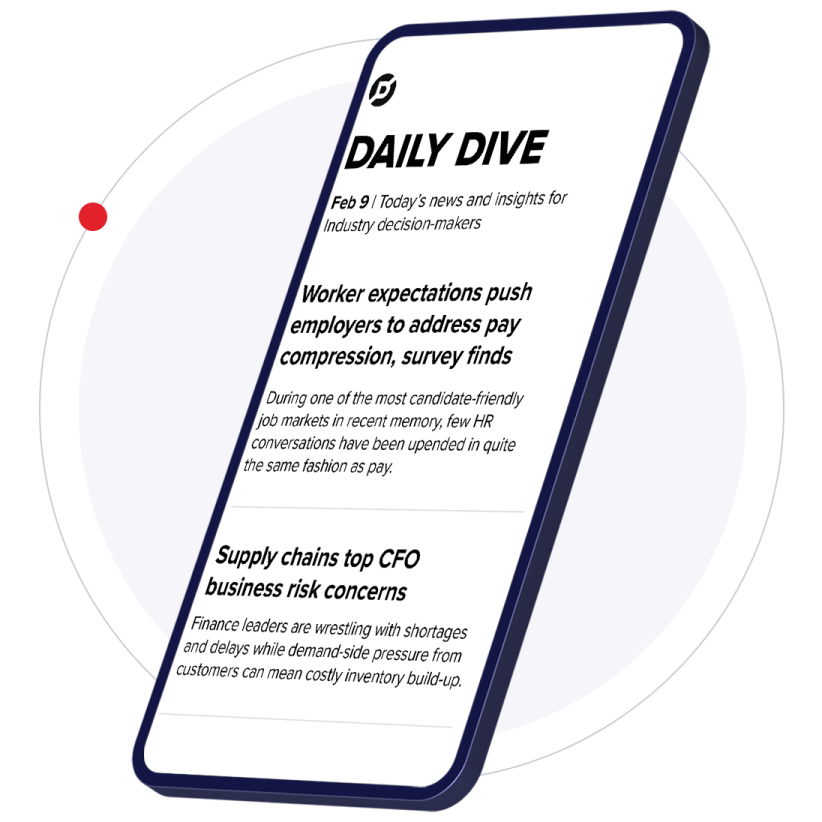When Emma Mackey got a parcel of 23 used Samsung Galaxy tablets donated to her 1st grade class last year, she put her littlest students to work showing off how they understood their numbers game. Using digital portfolios, the children were assigned small projects explaining how to add different numbers to get to 10. They could use any tool they wanted — dry erase markers, pens, video and even recording their voice were all allowed — as along as it was all done on their tablets.
“When a child explains her understanding orally, if she doesn’t quite get there I can tell, where if I had a worksheet that showed a correct answer I would think this student got it,” Mackey, who teaches at Souder Elementary, part of the Everman Independent School District in Texas, said in an interview. “I feel like using this I saw a lot of misconceptions, where I may not have been teaching it enough.”
Mackey’s adoption of digital portfolios proved interesting enough to more than just her students, as she’s showcasing the work from her class at this year’s Conference for the Advancement of Mathematics Teaching, set for July 16-18 in Houston, Texas. In her session, "Kids are Fearless: Let Primary School Students Use Child Friendly Apps to Build Digital Portfolios,” Mackey is going to explain how to weave tablets into lower grade classrooms specifically when teaching young children math — but also to help identify literacy issues as well.
By having students record their fluency tests on their tablets, and into their digital portfolios, Mackey can rewind and re-listen to make sure she heard her charges correctly. She said the students loved not only hearing their own voice, but having the opportunity to go back and fix their mistakes before they filed their work.
“I feel it accelerated their learning,” she said. “You can start to hear them blending words together that they didn’t know a few weeks before.”
Tablets before computers
Technology adoption in high school and middle schools is fairly standard — most upper grades require students to file work online, necessitating their use of computers, tablets and at the least, smartphones. At the elementary school level, tablets are preferred — with 53% of students in grades K-2 using these devices, as compared to 15% of the same grades using laptops, according to Deloitte’s 2016 Digital Education Survey.
Mackey felt that the educational apps and devices she found were skewed toward older students, with fewer aimed at the 6- to 10-year-old age range. Working with younger students, did, however necessitate some adjustments to how she adapted their work.
Students log on to their portfolios by scanning a QR code — each child has their own that Mackey generates — and it’s kept in their desk in their personal pencil boxes. When they scan that code, their work is then filed in the correct portfolio. If they accidentally file in the wrong portfolio, Mackey can reassign it to the right child. Parents can see the work of their own child — but they can’t see any other student’s work, and children are not allowed to work from home.
Insight into teaching
Mackey is able to use the portfolios to spot issues with learning quite early, and she has found that a typical problem area is when students are learning their teen numbers. While they can correctly identify numbers, for example, sticking points appear when they are asked to express them, she says.
“You can hear them say ’13,’ when they see that number, but they write a ‘3’ and a ‘1’ or put a ‘0’ where it doesn’t belong,” she said.
So enamored with digital portfolios, Mackey is using her summer to test other apps and programs including digital interactive journals through Google’s G Suite. She wants to see if she can put them to use next year when teaching her students about shapes — letting them take pictures of rhombuses or draw triangles and illustrate their understanding, all without worrying about making a mistake.
“The first thing I taught them was the undo button because they knew if they messed up they could try another thing,” she said. “That’s my favorite thing about technology and younger students, they’re not afraid of pushing buttons.”