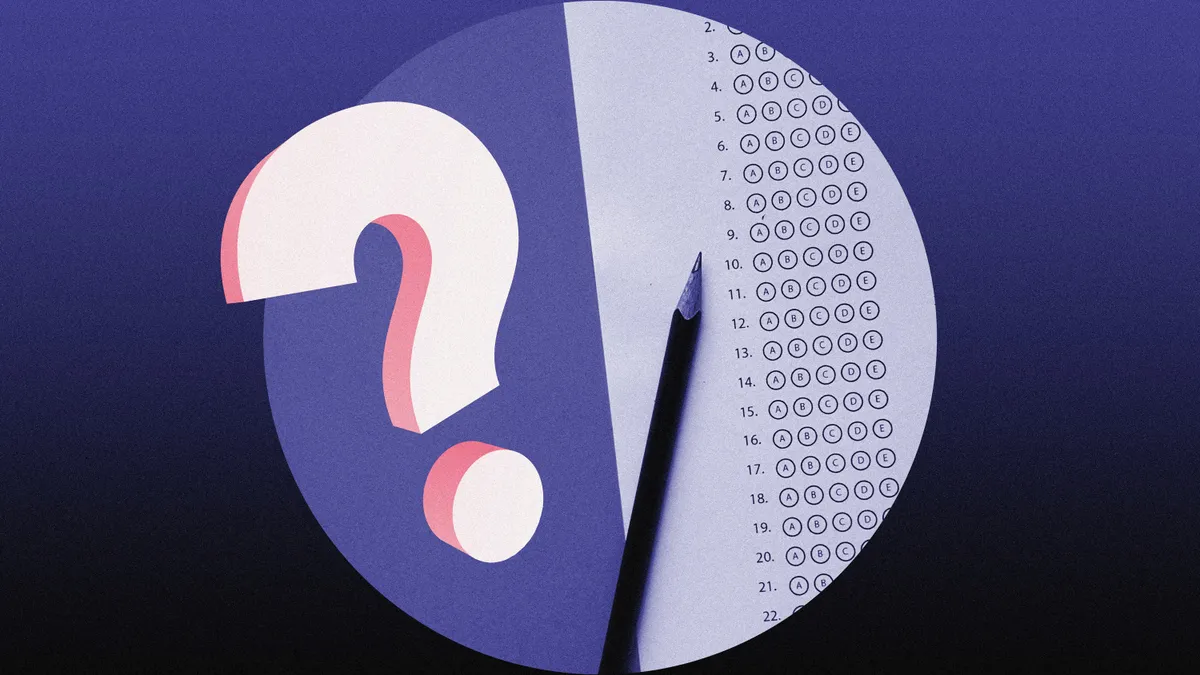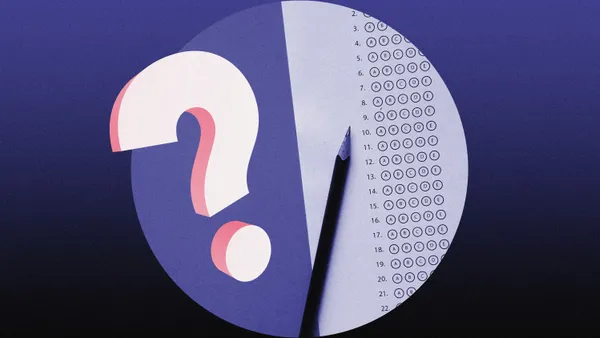If the cloud isn't in your school already, it's probably looming on the horizon. According to CDW-G's “Cloud 401” report, "The K-12 education cloud market has matured, and many IT professionals are demanding more than just Cloud 101." It’s a nice nod to the notion that schools are over the basics and ready for the nitty-gritty information.
Here's the thing, though: While IT professionals may be well-versed in the world of "cloud,” a lot of parents, teachers, and district leaders are still trying to wrap their heads around the tech-age concept. While many understand that it deals with data storage and that data security concerns have made it somewhat controversial — think the shuttering of inBloom, a cloud-based student information system provider, over security fears — how it actually works or its benefits for K-12 are not as obvious.
To get more details, we spoke with Tim Murphy, a cloud client executive with CDW-G, to clarify what you might not know about the cloud.
EDUCATION DIVE: OK. Let's start with the most obvious and basic: What is the cloud?
TIM MURPHY: It's computing capabilities delivered over a network as a service. That's how CDW defines it. I think the easiest way to put it is to look at it this way: Technologies and the market are changing. Once, a server was on premise at the school — it's not anymore. It's delivered through a cloud service provider, i.e. Microsoft Office or, as we see in most K-12 environments, Google Apps.
We understand that not everyone is an IT professional, especially in the K-12 environment. What we like to do is help and solve problems within the school by using either on-premise solutions or off-premise solutions to get that history teacher back to his or her sole focus, which is teaching history — not teaching history and then taking time to solve an email problem. With cloud computing today, it makes it a lot easier to get back to that goal.
What exactly is the benefit of schools having the cloud?
MURPHY: The days of having this on-campus, very bulky, very complex server and then an application — i.e. Microsoft Office or Outlook — that you had to manage and have storage and archive retention are done. Google has that. Microsoft Office 365 has solved that. You'll have some sort of need of management, but I've just replaced many of the difficult problems that K-12 districts face today by migrating to those applications. We're not outsourcing it, but we're using an application that was solely created for this particular purpose: to help spur innovation and to make it easier for educators to get back to their education environment. Complex technology should not be their focus. We solve that with Google Apps, which is free.
In your report, you asked districts using the cloud what they deem to be the top cloud barriers. Some mentioned security. Others mentioned the fear of losing an IT head count. Others said not enough management support, and lastly some said budget restraints. Can you talk to me about how these obstacles actually play out in districts?
MURPHY: You're hearing a lot of negative news out there today. Between Edward Snowden, the NSA snooping, the Sony hacks — those are not necessarily the case. What we've seen is that, by actually migrating to a cloud competing strategy, we've actually seen security increase because there are policies and procedures that were never put in place, and those have now been solved. What I think is important to recognize is our acronym that we developed here as cloud-client executives. It's called SPILL: Security, performance, integration, legal, and loss of control. By thinking and planning out a cloud strategy, taking that into consideration will help you not only address those tech concerns around security, but you're sticking to the compliance framework.
There are a lot legal compliances and lots of concern about data. The K-12 cloud offerings that we support here today do meet those regulations, like FERPA. You'll see more of those regulations coming down the pipe in the future. Right now, a lot of the cloud offerings support the legal framework for student protection rights.
Another negative about the understanding of the cloud [is] the fear that the cloud is going to replace my job. Now more than ever, we've found that by utilizing a cloud service, it actually makes IT more instrumental than they ever were before. They now must manage the environment talking about Opx versus Capx, understanding the different technologies and the different migration and planning strategies … More contract reading, understanding SLAs, that's where IT is going to be more instrumental than ever before. What we see in the corporate sector is, “Hey, we can spin you up in less than 30 days.” Well, that isn't necessarily the case. IT needs to be aware of those decisions being made. An issue is marketers are targeting people outside of IT, and when these contracts are signed, IT is not aware of them. And that's where we get into not only security issues and performance issues, but most importantly, the loss of control. In the K-12 environment, it may be one person or two people. Adding these different strategies will make them more instrumental than ever before.
How much does it cost on average for a district to get this set up in their school? How does it save in the long-term?
MURPHY: I can't give you a rough estimate because every district is different and every solution is different. But we're seeing that the original capital expenditures for large complex systems — when you're only utilizing 10% of the server — we're seeing operating expense model, only being billed for what I consume.
When we talk about reducing costs or saving money, that may be a little hard to identify at first, but over the long term, we are seeing customers that have saved money. There is no longer a need for heavy powering and cooling. If I have a testing requirement that will occur over only two weeks, why do I have to buy this server six or seven months in advance — especially if I am only going to use it for two weeks? Why can't I spin up a particular environment and only be billed for that two-week testing period and then shut it down?
How do management services ensure great performance out of that usage?
MURPHY: Well, with security, who is accessing it? Is it encrypted at rest? Is it encrypted in transit? We also see if it's fully automated, continuous monitoring, billing… For example, if the history department has a project that wants to have that particular storage, does it fall on their budget or another department's budget? That's metered billing.
Management reporting, case-based ticketing — who do you call? If there is a problem, do you call Google? Or if you have a different application up and running on Google and you have a problem, who would you call in that case?
And then, application support. Yes, Google and Microsoft are free, but you still need integration, migration services, and management. Google is more than cheap or free service in a cloud. Archiving retention strategies, making sure that the app is running correctly, [and] metered billing I think would be vital to large school districts, especially when we're talking about consumption.
“Department XYZ used a certain amount of compute power, let's bill them for that.” Well, who does that? In those cases it would be an IT person or a management service provider. Management comes into play.
Would you like to see more education news like this in your inbox on a daily basis? Subscribe to our Education Dive email newsletter! You may also want to read Education Dive's look at how the FCC's net neutrality vote will benefit schools.

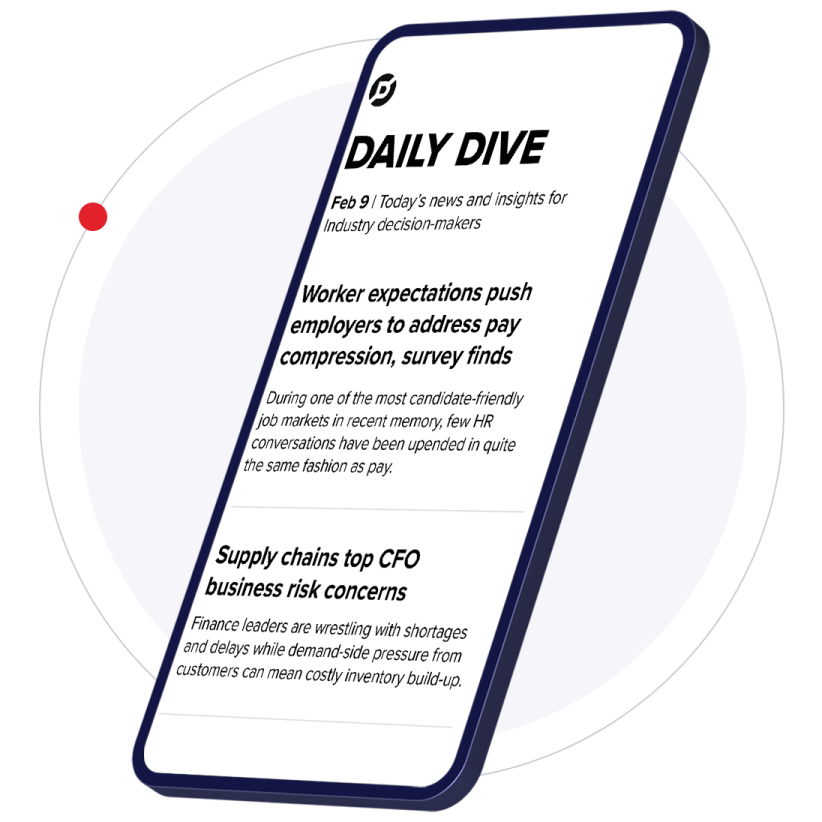



 Dive Awards
Dive Awards