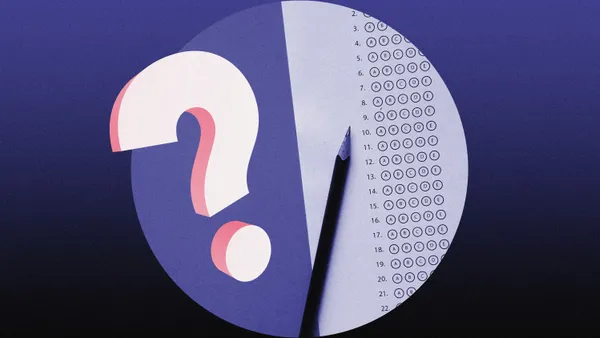Dive Brief:
- Denise Jaffe, technology integration facilitator at West Hartford Public Schools in Connecticut, has identified the best presentation, collaboration, communication and curation programs students can access from any devices they bring to the classroom — all of which meet Common Core standards, are free, and work at all grade levels.
- For eSchool News, Jaffe writes that Google Presentation, Prezi and PowToon are good programs that get students out of PowerPoint when they need to present, and Google Docs, VoiceThread and Padlet provide easy opportunities for collaboration and peer editing.
- When it comes to communication tools, Google Groups offers a private experience while blog platforms (like EduBlogs) bring the student conversation to a wider audience, and for curation, MindMeister allows students to create a graphic organizer, PiktoChart and Glogster are good for infographics, and Google Sites provides a single space to keep all of the student creations.
Dive Insight:
The sheer number of apps that can be used for education can be overwhelming. By limiting the universe to only apps that can be used across all devices, Jaffe helps teachers consider a more manageable number that also makes their lives easier because of the versatility. Administrators should consider providing curated lists to their teachers, either those recommended by outside experts like Jaffe or internal tech leaders.
Besides simply having technology in the classroom through BYOD programs or others, schools are increasingly being pushed to use it well and limit the “digital use” gap that exists between students from low-income families and their wealthier peers. Active tech use, while challenging, is critical for the next phase of K-12 education technology.

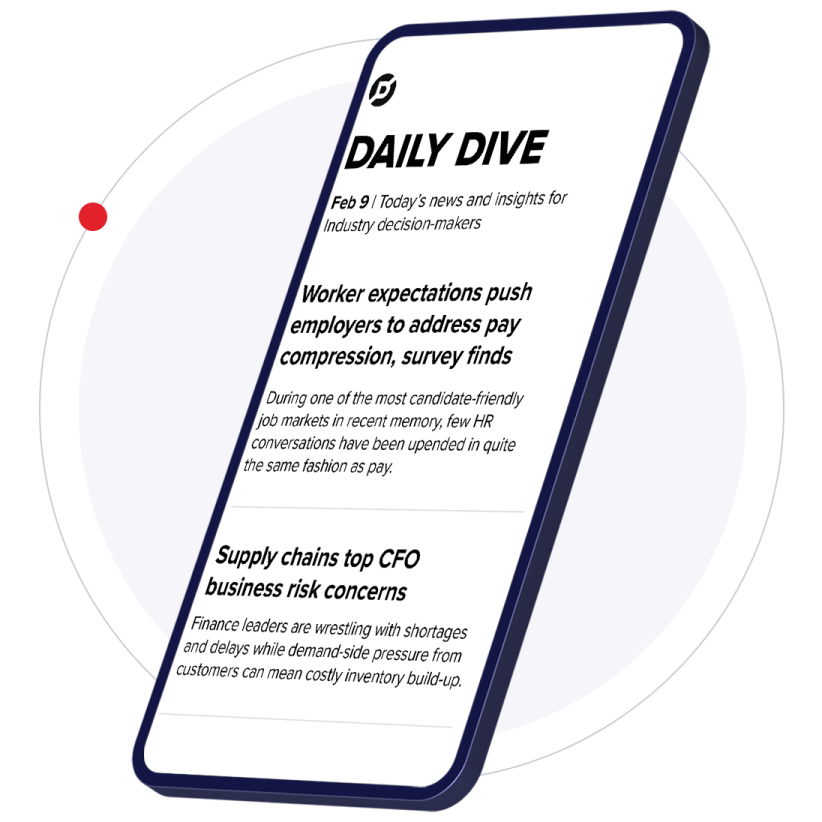



 Dive Awards
Dive Awards