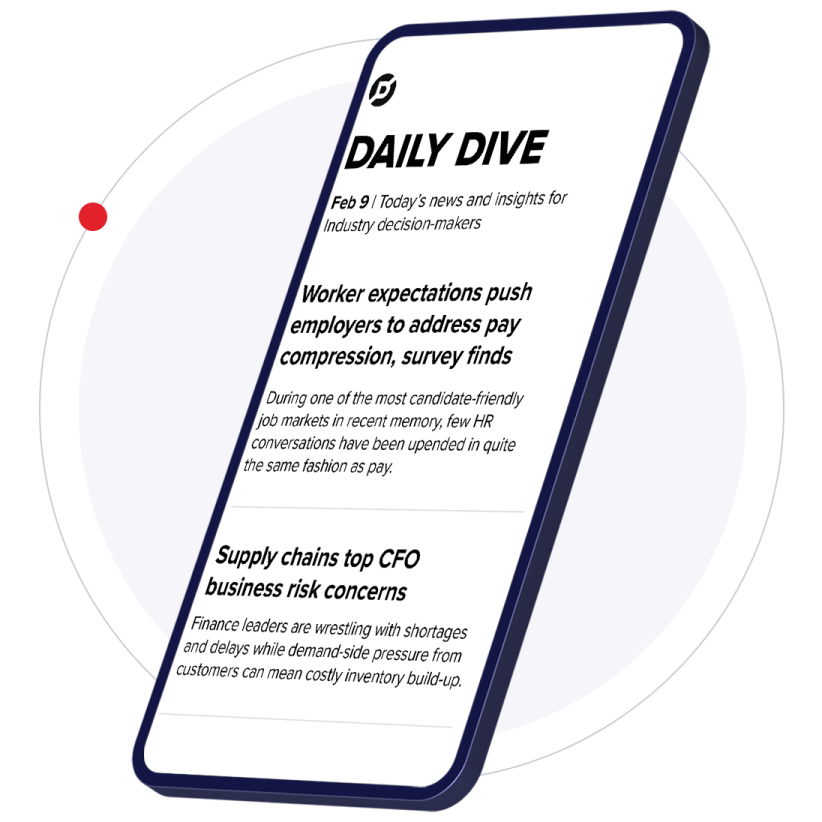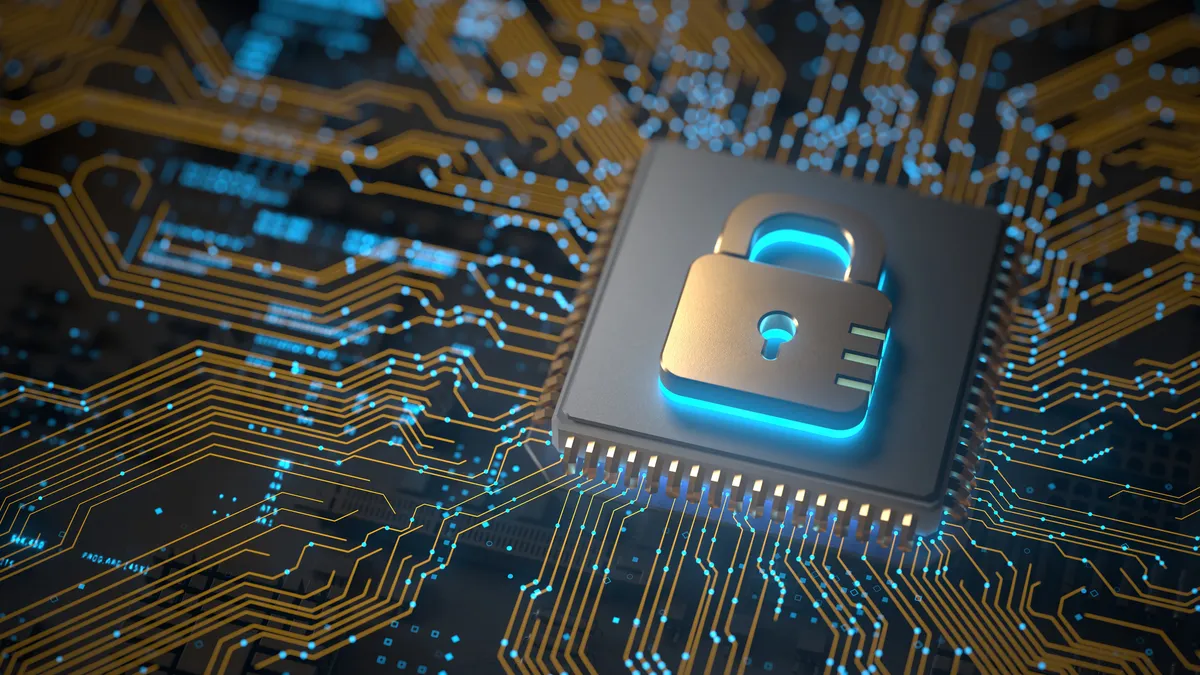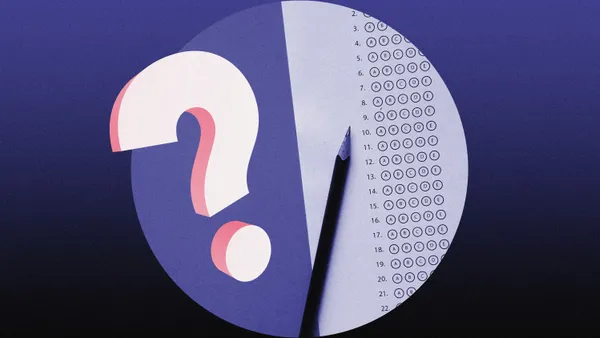Just as constant internet connectivity has become part of our everyday lives, education has taken steps to connect students, teachers, parents, and administrators with the world through technology. It’s called blended learning, and in K-12, it involves both a connected and face-to-face experience.
Many K-12 schools have successfully created blended learning environments by utilizing the Canvas learning management system. Canvas allows teachers to use digital multimedia that can be found on the open web, accessed through a publisher or created by teachers and students using the software’s built-in tools.
The majority of students and teachers use apps in a blended learning environment, rather than a browser. In a survey conducted among Canvas users, teachers rated Canvas native mobile apps as 89% useful or very useful, and 88% said they were easy-to-use or very easy-to-use. These high usability ratings are important because teachers face the challenge of adapting their teaching habits to the online world for effective blended learning. Even the most cutting-edge, modern tool is pointless if nobody uses it.
Most blended learning happens on mobile devices, which makes sense in education because they’re portable, powerful, and engaging. During summer 2015, K-12 teachers using Canvas reported their top three reasons for incorporating mobile devices in the classroom. They included:
- 88% to engage students in active, student-centered, or personalized learning activities.
- 71% to facilitate routine teaching tasks.
- 67% to engage students in problem, project, or case-based learning.
We grouped a sample of 129 Canvas K-12 schools according to their preferred devices. The analysis found four predominant devices being used:
- 23% used iPads
- 23% used Macs
- 16% used Chromebooks
- 36% used Windows
Schools with different devices make use of Canvas differently. For example, iPad schools incorporate more assignments and discussions, whereas Windows schools favor conversations, pages, and quizzes.
You might think an LMS is primarily for flipped classrooms or learning outside of school, but the majority of usage still happens during school in face-to-face classrooms. Teachers are successfully using mobile technology inside their physical classrooms, citing the freedom it gives them to move around and individualize instruction for students. With students, Canvas usage is primarily at school, with 66.8 percent using it in the classroom and 33.2 percent using it from home. Teachers also showed a similar pattern, with 67.8 percent usage at school and 32.2 percent at home.
So how do you begin using blended learning in your classroom with mobile devices? Here are five steps to help get you on your way to a more effective classroom experience.
- START WITH EASY-TO-USE TECHNOLOGY. Not all learning technology is easy to use, so select tools that don't require technical expertise. Survey respondents reported that intuitive technology was an important factor in ensuring the success of a mobile blending initiative.
-
TAKE BABY STEPS. Don’t let blending feel like a burden. Instead, focus on using technology to save time and increase participation, or make a proven classroom practice easier or more participatory for all students. Once you've mastered blending one thing, add another.
-
DISCOVER NEW WAYS OF DOING THINGS, TOGETHER. We found a strong correlation between a supportive school environment and teachers who successfully adjust their instruction. It’s important to share what you are doing and for other teachers to share what they are doing to maximize your efforts.
-
GET COLLABORATIVE. The best tools for blending give students their own space to work and collaborate. When collaboration happens online, it's easy for teachers to observe and give feedback to groups.
-
FLIP WHEN READY. “Flipping” your classroom by turning your presentations or lectures into online videos lets you use face-to-face time for more active learning. With phones and tablets, you can easily record videos whenever and wherever you want, making flipping easier to try.
View the infographic to find out more about how technology is changing the classroom.